Minecraft with 4D skins
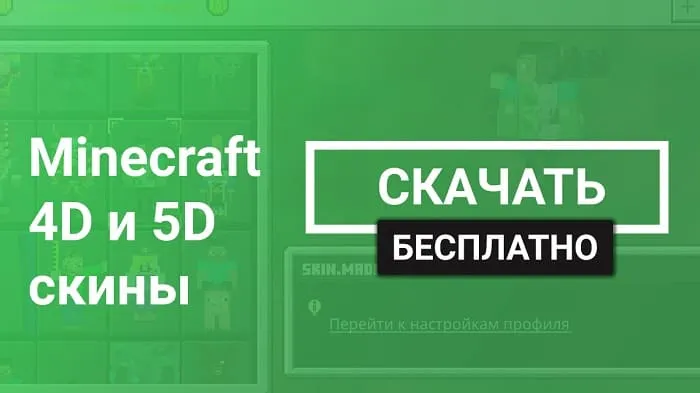
In Minecraft 4D and 5D skins are prohibited by default, but you can solve this problem by installing a special version of the game that includes working 4D skins. This page presents the latest version of Minecraft 1.18.10 with 4D and 5D skins.
All new 4D and 5D skins are available in Character Editing.


 Skins work on servers, but not all of them. Also, remember that for using such skins you can get blocked on the server, so be careful.
Skins work on servers, but not all of them. Also, remember that for using such skins you can get blocked on the server, so be careful.

 This error was fixed rapidly and simply. You need to download and install the ByPass kit.
This error was fixed rapidly and simply. You need to download and install the ByPass kit.
 After successful import, open Character Editor and all skins will load without issues.
After successful import, open Character Editor and all skins will load without issues.
 If you need another version of the game with working 4D skins, then write in the comments.
If you need another version of the game with working 4D skins, then write in the comments.

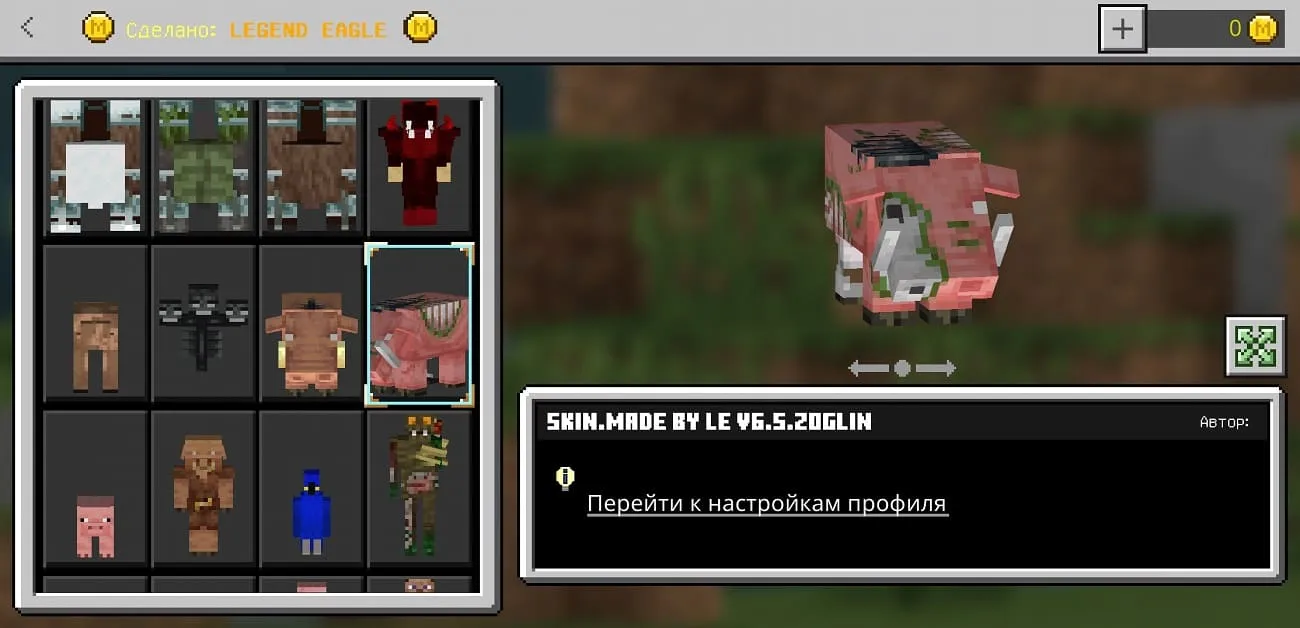
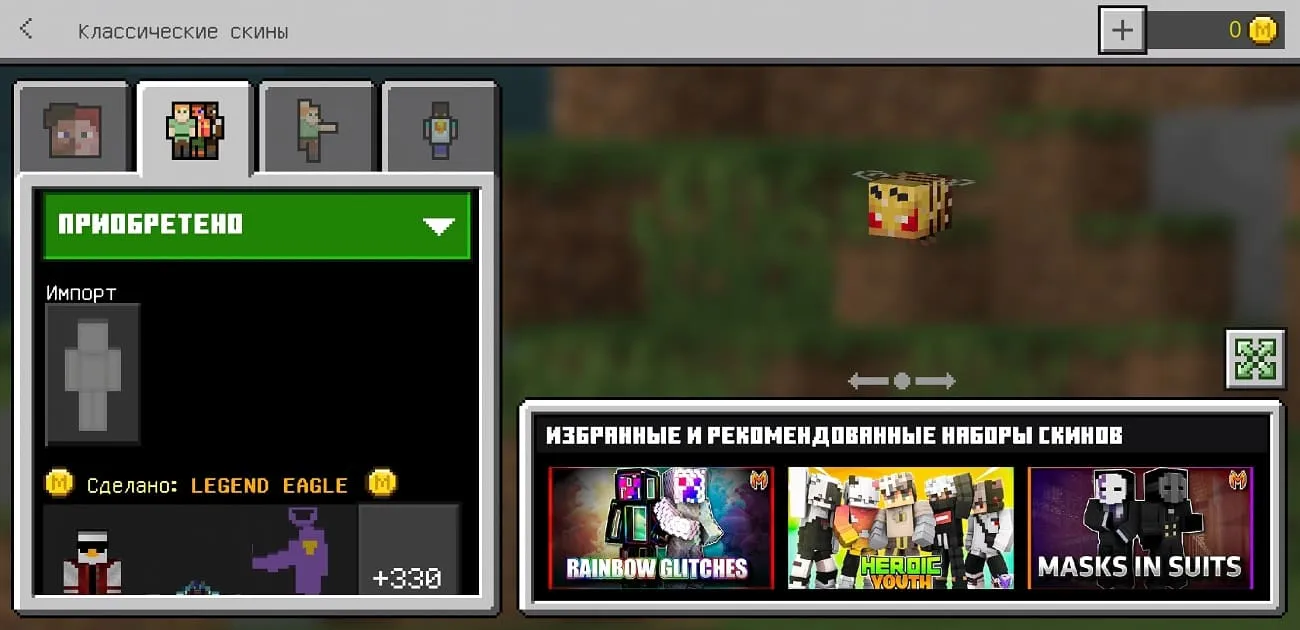

How do I install 4D and 5D skins?
The installation of this version is no different from the standard one, but there may be a problem due to which the skins will not load, as shown in the screenshot below.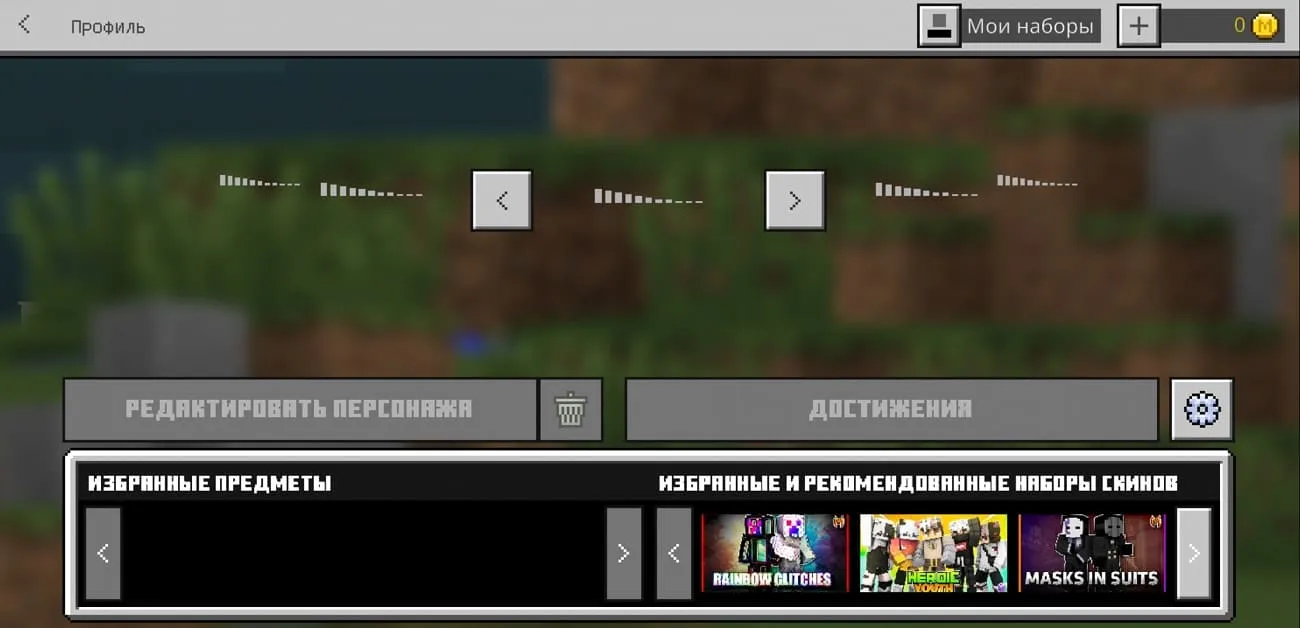
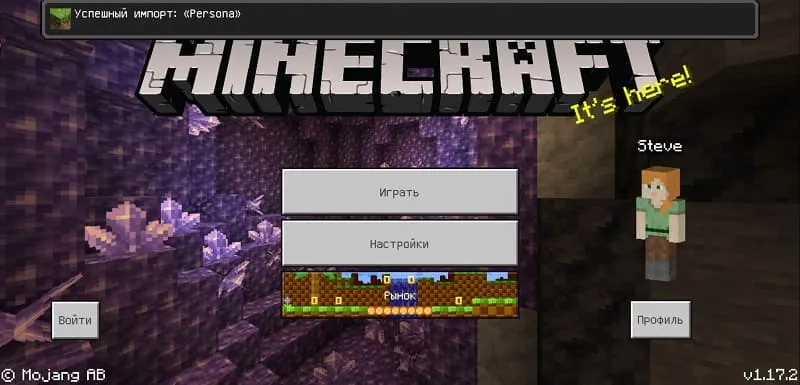
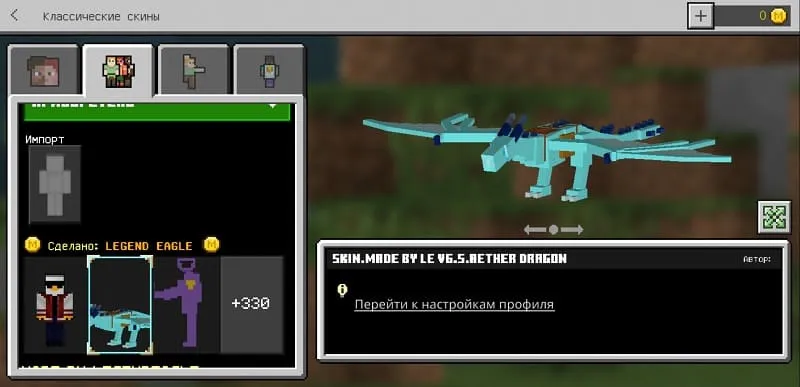
Latest update of 4D skins
Updated: February 8, 2022. What's new?- Updated to 1.18.10
«Download» implies the possibility of switching to Google Play or another service. You will need a purchased game license to install the update.
461 comment
