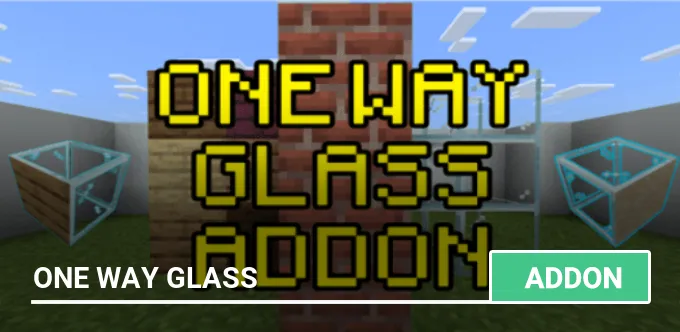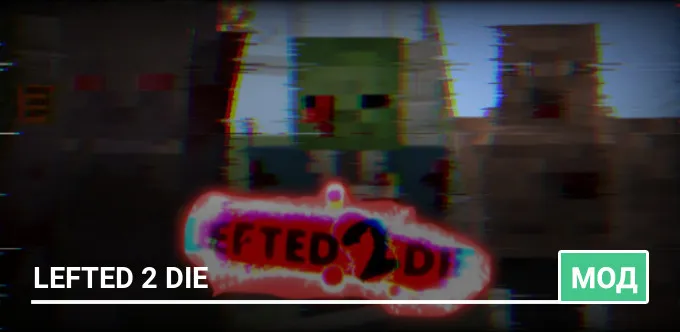Mod: Mine-Car 1.0/0.17.0/0.16.1

Mod Mine-Car will add to Minecraft Pocket Edition four cars with which you can quickly move around the game world Minecraft, and also you can arrange real races with your friends. These vehicles will be very useful because they do not require gasoline and can drive in almost any area.
First, you need to find a car. The easiest way is to go into creative mode. There are three different cars in total, and each of them replaces one mob in the game:
Use spawn mob eggs to create a car. In this example, I chose a red car. In terms of speed, they are no different, but perhaps this will be changed in the future.

Click on the machine (or right-click if you are playing on Windows 10) to get into it. To start the engine, you will need a key (a fishing rod with carrots). Just look in the direction you want to go.

But be careful! You don't want to hit someone, do you? It's a great way to get around quickly, and it's also a modern alternative to horseback riding.

How to operate the machine?
First, you need to find a car. The easiest way is to go into creative mode. There are three different cars in total, and each of them replaces one mob in the game:
- red car = Husk
- blue car = Wither Skeleton
- green car = Skeleton
- orange car = Zombie Pigman
- yellow car = Stray
Use spawn mob eggs to create a car. In this example, I chose a red car. In terms of speed, they are no different, but perhaps this will be changed in the future.

Click on the machine (or right-click if you are playing on Windows 10) to get into it. To start the engine, you will need a key (a fishing rod with carrots). Just look in the direction you want to go.

But be careful! You don't want to hit someone, do you? It's a great way to get around quickly, and it's also a modern alternative to horseback riding.

Installing the Mine-Car mod (.mcpack):
- Download the mod files marked .mcpack from the link below.
- Just open the files (via ES Explorer on Android) and the game will install all the necessary files by itself.
- Launch Minecraft Pocket Edition and go to edit the world.
- Select Resource sets.
- Find the texture file and click on it to activate.
- Select Parameter sets.
- Find the add-on file and click on it to activate.
- The mod is installed, have a nice game!
Installing the Mine-Car mod (.zip):
- Download the archive with the mod from the link below.
- Extract the folder "Resource" from the archive in /games/com.mojang/resource_packs/.
- Extract the folder "Behavior" from the archive in /games/com.mojang/behavior_packs/.
- Launch Minecraft Pocket Edition and go to edit the world.
- Select Resource packs.
- Find the texture file and click on it to activate.
- Select Behavior packs.
- Find the add-on file and click on it to activate.
- The mod is installed, have a nice game!
1 comment