Minecraft 1.20.80.20

The developers have push a new version Minecraft Beta and Preview 1.20.80.20. This week we got the ability to color Wolf Armor, also various changes and bug fixes have been made. More details below and on the developers website.
Hardcore Mode
The developers have made an official announcement of Hardcore mode for Minecraft: Bedrock Edition.
- Hardcore is under development and will appear in Beta and Preview versions this spring
- Hardcore mode is a subcategory of Survival, where you only get one life, and no chance to respawn
Known Issues
- Wolves wearing Wolf Armor don’t trigger post-damage invulnerability, resulting in the Wolf Armor being rapidly destroyed by continuous sources of damage, such as lava, Slimes, and Magma Cubes
- Players are unable to connect to Preview Realms on Xbox One and PlayStation 4 in this version
Experimental
- Vault hit sound pitch corrected to match Java Edition
- Updated Vault visuals
- Trial Chambers will now be placed in the same location and configuration as Java Edition

Wolf Armor
- Wolf Armor has been de-experimentified and is now available during normal gameplay
- Wolf Armor can now be dyed
- Wolf Armor now acts as a shield, absorbing most damage directed to the Wolf:
- The Wolf Armor now has 64 durability
- More cracks appear on the Wolf Armor as it takes more damage
- If the Wolf Armor is dealt damage beyond 0 durability, it will break
- But no worries, the Wolf Armor can now be repaired by using Armadillo Scutes on a sitting Wolf

Changes
- The Armadillo has been de-experimentified and is now available during normal gameplay
- Spiders and Cave Spiders now fear Armadillos even when experiments are turned on
- Sweet Berry Bush now drops up to 6 Sweet Berries when mined using a Fortune enchanted tool
- Fully grown Cocoa Pods now consistently drop 3 Cocoa Beans
- Added a toggle for enabling/disabling game tips and a button for restarting them in the Settings under the General section
- Increased the time interval for showing a standard loading tip
- The feedback button has been moved from Main Menu to the Settings screen under the General tab with label “Help Center”
- Add “Import Retail Worlds” button to the Settings/Storage screen
- Added screen reader narration to Realms Stories ‘Opt In’ screen
- Added info button to Timeline tab
- Updated description text of certain Realms Stories settings
- Added unread story indicator on Story Feed tab
- Added a Realms Stories page to How to Play section of Minecraft
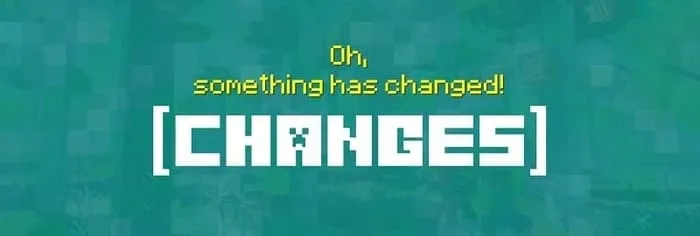
Fixes
- Double Slabs can once again be created when stacking two of the same Slabs together
- Fixed vertical position of tamed mobs from the clients/guests perspective after they teleport to their owner
- Horses and Boats no longer slide to unexpected previous locations upon mounting or dismounting
- Fixed an issue where the Realms Stories button would lose focus on the play screen
- Fixed the Realms Stories ‘Opt In’ screen sometimes appearing visually broken
- Fixed a bug where selecting the same screenshot again would de-select the screensh

«Download» implies the possibility of switching to Google Play or another service. You will need a purchased game license to install the update.
3 comments
