Texture: Custom Cape

Texture pack Custom Cape adds a cape that you can change or replace with your own.
How to change a raincoat
After installing the pack textures, go to the resource_packs folder.

Find the customcape folder, open textures and there you will find the custom.cape.png file that can be edited.

Now you can edit the cloak using a convenient editor, but preferably a pixel one.

Saving the changes.

Activate the texture pack and see that the cloak is already on our player.

In the video below you can find detailed guide.
How to change a raincoat
After installing the pack textures, go to the resource_packs folder.
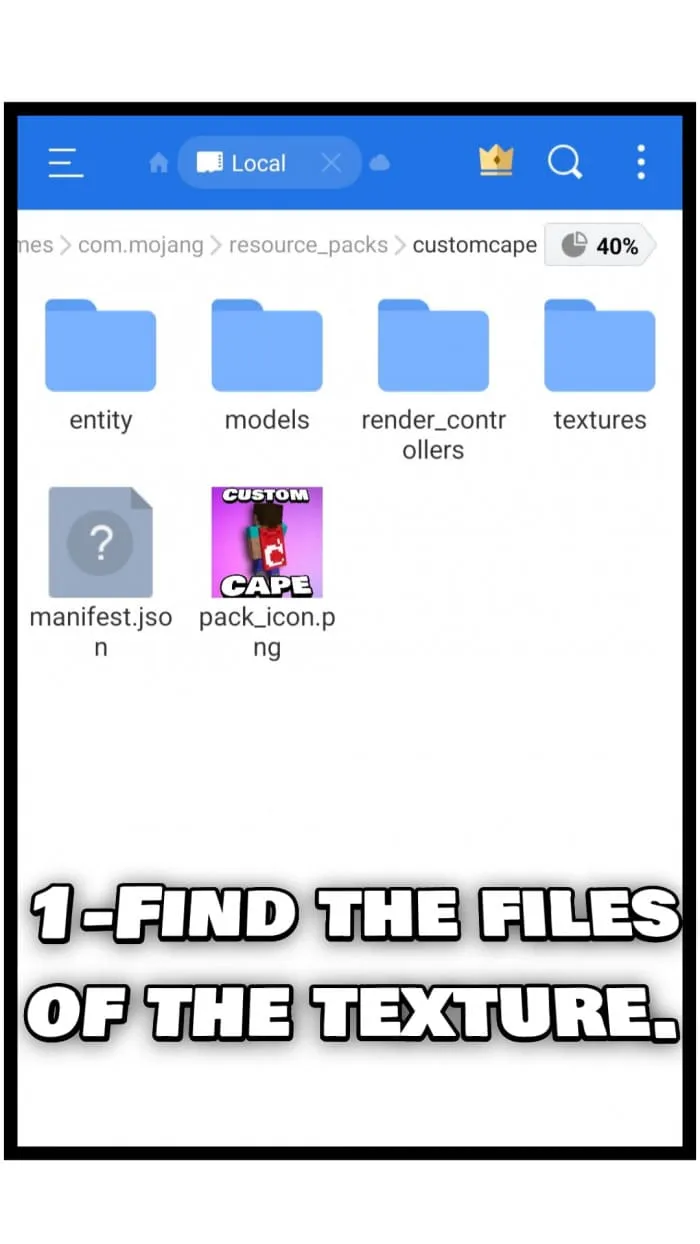
Find the customcape folder, open textures and there you will find the custom.cape.png file that can be edited.

Now you can edit the cloak using a convenient editor, but preferably a pixel one.
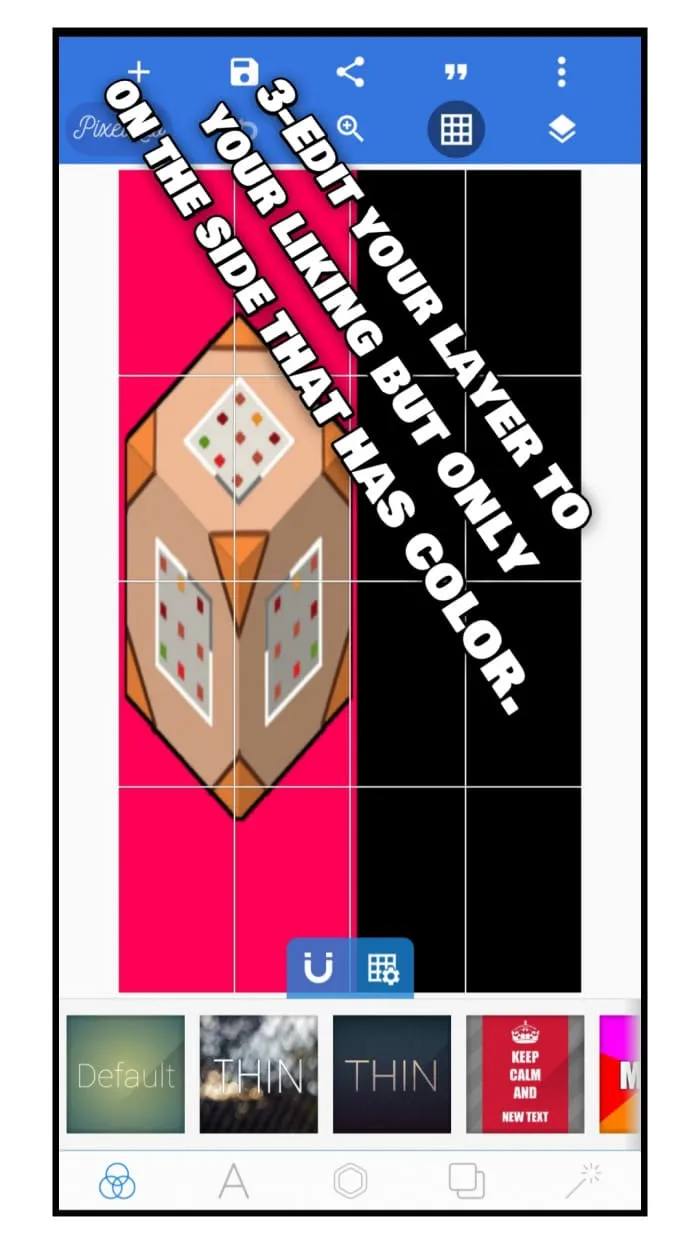
Saving the changes.
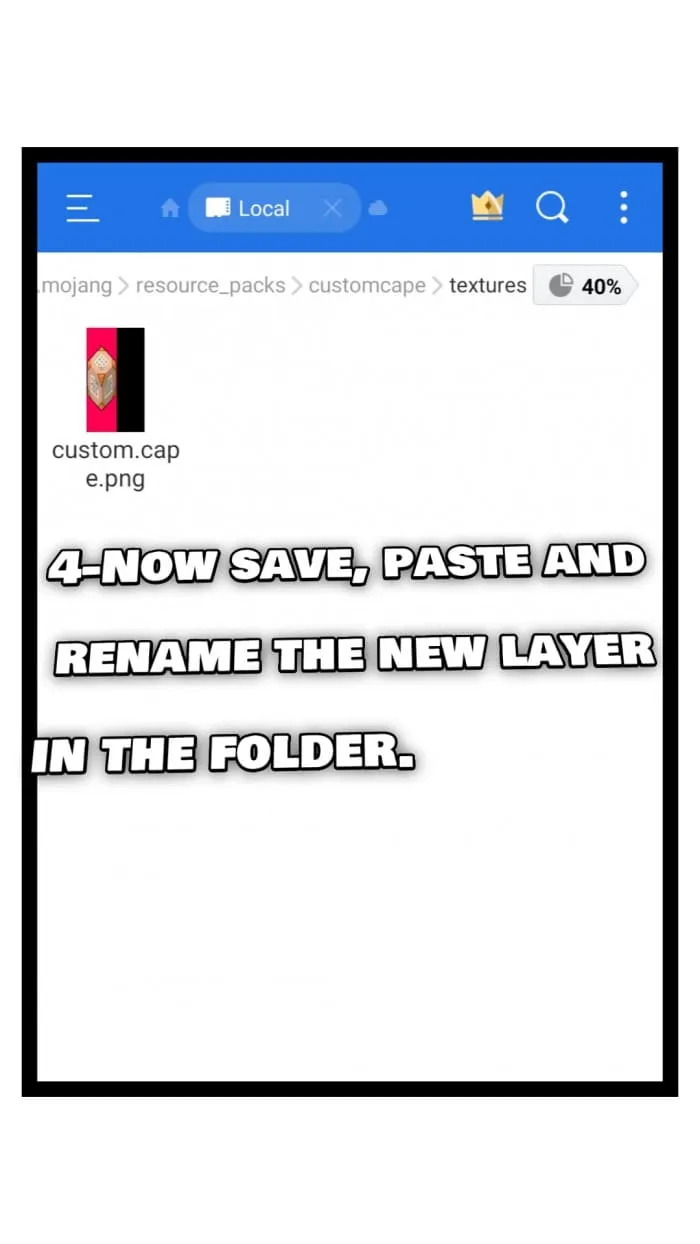
Activate the texture pack and see that the cloak is already on our player.
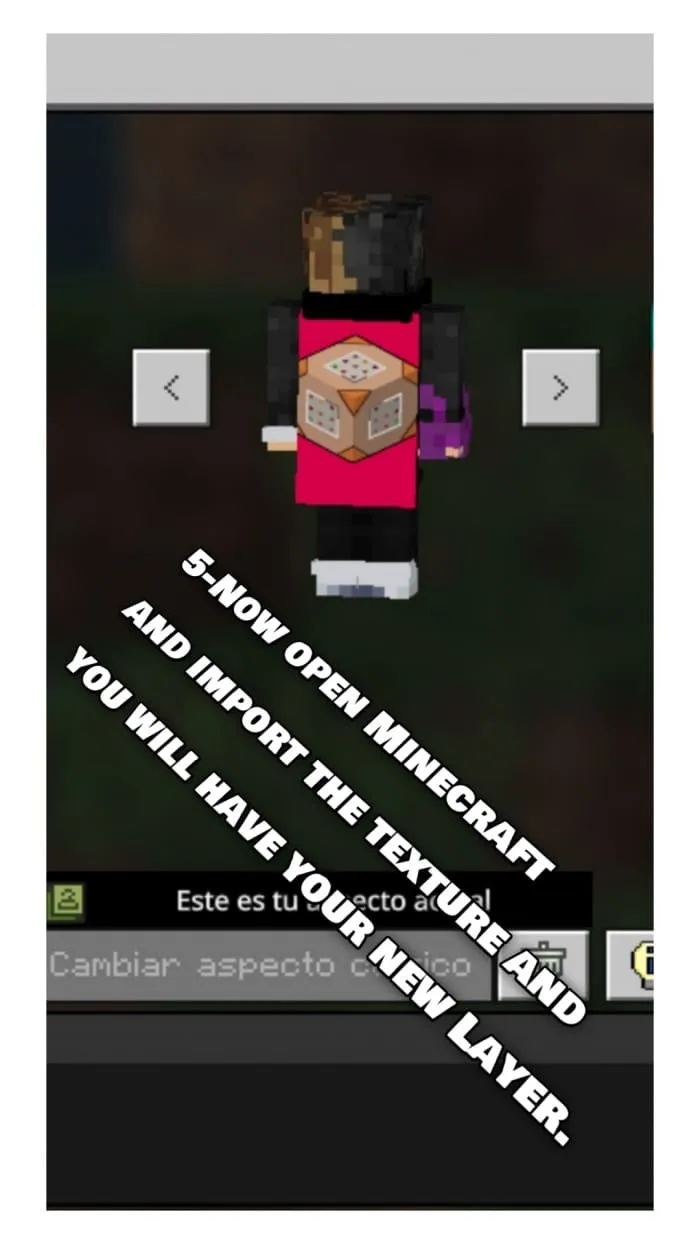
In the video below you can find detailed guide.
4 comments
