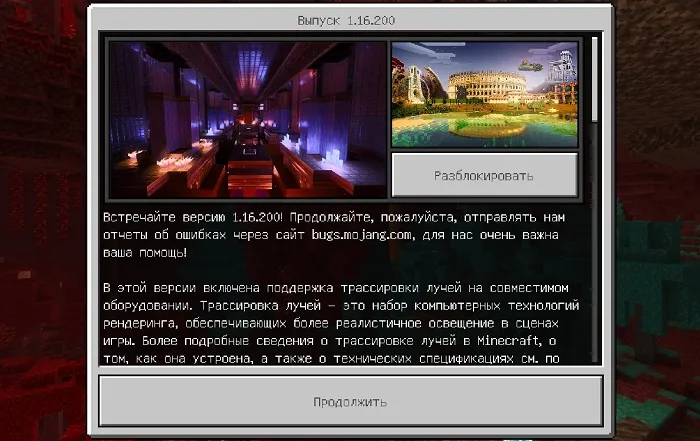Minecraft PE Beta 1.16.100.59
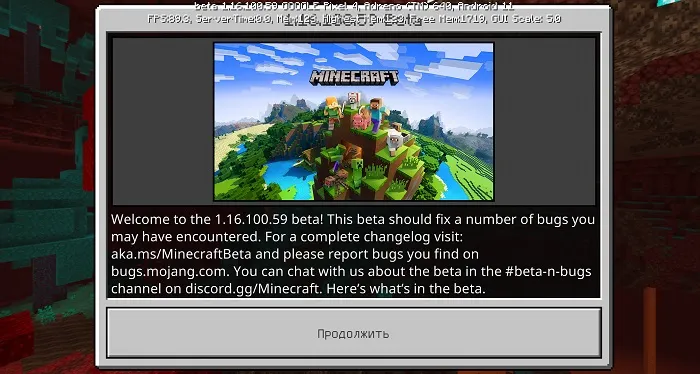
The developers have released a new test build Minecraft PE (Bedrock) Beta 1.16.100.59 for Android, Windows 10 and Xbox One, fixing a number of bugs and making some changes to the game!
Changes:
- RenderDragon has been re-enabled in this beta
Bug fixes:
- Fixed several crashes that occurred during gameplay
- Fixed a crash that could occasionally occur while flying or moving around the game world
- Signs can no longer be placed on end rods
- Blocks that can only be obtained with commands no longer have a placeholder tooltip
- Fixed Crimson Roots, Warped Roots and Nether Sprouts not generating in the Nether
- Walls converted from Console Edition saves are now joined properly
- Item lock icon and tooltip no longer appear when the Show Tags game rule is false
- Fixed an issue that was causing some item recipes to be missing from the crafting window
- Armor no longer gets stuck in the hot bar after interacting with an armor stand
- Added Book & Quill back to the Creative item inventory
- Fixed the 'Profile' button in the Pause Menu not being sized correctly
Technical changes:
- Commands
- Added the ability to choose between different types of shaking using '/camerashake'.
- Fixed a bug where custom items were not added to the Creative Mode inventory and therefore could not be used with commands.
- Fixed a bug where a query queued with '/schedule' was not deleted when executed and was executed when re-entering the world.
- Added an overload to the command '/schedule', '/schedule on_area_loaded', which allows you to track a circular area, taking into account the center and radius. Serialization for the request queue has also been added.
- Fixed a bug with the '/schedule' command that would have considered the area loaded before it was actually loaded, and the command now takes into account the dimension in which it is in the queue.
- Added the ability to choose between different types of shaking using '/camerashake'.
- Adding blocks
- Fixed a bug with block synchronization.
- Added blocks can no longer use vanilla block IDs.
- 'SetBlockAtPos' does not change the position of the block from the incoming parameters.
- Fixed a bug with block synchronization.
- Item icon component
- Added a blocking component that can be applied to items using the '/give' and '/replace' commands. This prevents the item from being removed from the player's inventory, falling out, or crafting. Usage example: '/give @s apple 1 0 {"item_lock": {"mode": "lock_in_inventory"}}'.
- Added a locking component in the slot, which can be applied to the item using the commands '/give' and '/replaceitem'. This prevents an item from being moved or removed from its slot in the player's inventory, falling out, or crafting. Usage example: '/give @s apple 1 0 {"item_lock": {"mode": "lock_in_slot"}}'.
- Added a death saving component that can be applied to an item using the '/give' and '/replaceitem' commands. This component prevents the item from falling out when the player dies. Usage example: '/give @s apple 1 0 {"keep_on_death": {}}'.
- Added a blocking component that can be applied to items using the '/give' and '/replace' commands. This prevents the item from being removed from the player's inventory, falling out, or crafting. Usage example: '/give @s apple 1 0 {"item_lock": {"mode": "lock_in_inventory"}}'.
- Managed blocks
- Added the BlockDisplayNameComponent component, which allows you to customize the names in the localization table.
- 'entity_collision' and 'pick_collision' take into account the rotation on the block.
- Fixed animation not working on mobs created by user events.
- Added support for the trigger component 'on_interact'.
- Improved support for the 'on_interact' of the item used, for example, changing the durability or installing in another item.
- Fixed a bug where 'on_interact' duplicated the item being used if the response to the event killed the player.
- Fixed the functionality of custom items and their rendering on the client in the client/server scenario.
- Added the BlockDisplayNameComponent component, which allows you to customize the names in the localization table.
«Download» implies the possibility of switching to Google Play or another service. You will need a purchased game license to install the update.
5 comments