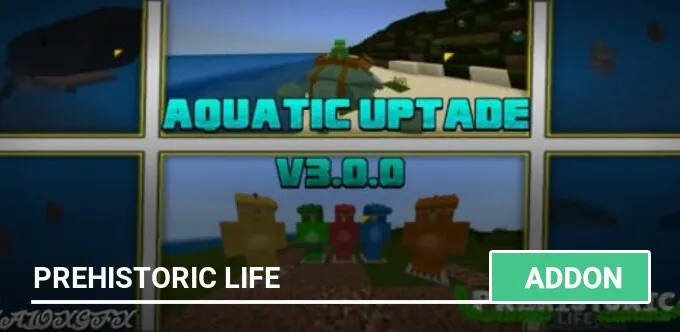Mod: Raptors 1.0/0.17.0/0.16.1

Raptors mod adds to Minecraft Pocket Edition two-legged predatory dinosaurs that you can tame! Tamed predators can also be used for riding and defending against enemies.
Another of the main features of this MCPE mod is that you can store your stuff in them.
You can only tame those dinosaurs that are between stages 1 and 3. You can find them in almost all biomes, because in fact the mod replaces pigs.

Stages of growth
stage 1:
stage 2:
stage 3:
stage 4:
stage 5:
To tame a predator, you will need to feed it with any kind of meat.
Android/IOS: take the raw meat in your hand, press the button with a long tap on the predatorTame
Windows 10: Take the raw meat in your hand and press the right mouse button (PCM).

If you do not feed the raptors, then you need to wait about 30 minutes for them to grow to full size. You can speed up this process by feeding them meat.

A tamed raptor will protect you from any enemies in Minecraft PE!

Raptors between stages 1 and 3 can be given commands to sit or stand. If there are more of them, then it will be impossible to give them these commands, but at the same time you can always tie them with a leash to a post.

You can ride a tamed raptor by placing a saddle on it.
Android: with a long tap on the raptor, click on Ride. Then hold the iron sword with a long tap and press Sit down.
Windows 10: right-click on it with the saddle. Then click on it again with the iron sword to sit down.

A tamed raptor can carry your belongings in a special chest. Just click on the Open while riding to open the chest. The chest has 27 slots.

You can cross two raptors with meat. After that, they will have a little raptor. Wait about 3 minutes to continue crossing raptors again.
Another of the main features of this MCPE mod is that you can store your stuff in them.
Taming
You can only tame those dinosaurs that are between stages 1 and 3. You can find them in almost all biomes, because in fact the mod replaces pigs.

Stages of growth
stage 1:
- The predator child
- Health: Wild 3 and tamed 4
- They follow their parents.
- You can tame any kind of raw meat.
- You can give commands to sit / stand.
stage 2:
- Still very small
- Health: Wild 5 and tamed 7.5.
- They follow their parents.
- You can tame any kind of raw meat.
- You can give commands to sit / stand.
stage 3:
- Larger than the previous ones.
- Health: Wild 7.5 and tamed 12.5.
- Attack damage: Wild 4 and tamed 5.
- Do not follow their parents.
- They hunt small animals.
- Are neutral to the player.
- You can tame any kind of raw meat.
- You can give commands to sit / stand.
stage 4:
- Medium size.
- Health: 12.5 wild and 20 tamed.
- Attack damage: Wild 5 and tamed 7.
- Hostile towards the player.
- Attacks sheep and cows.
- Cannot be tamed.
- It can be saddled (if it is tamed).
stage 5:
- Huge and hostile.
- Health: wild 20 and tamed 30.
- Attack damage: Wild 6 and tamed 10.
- Attacks large animals and players
To tame a predator, you will need to feed it with any kind of meat.
Android/IOS: take the raw meat in your hand, press the button with a long tap on the predatorTame
Windows 10: Take the raw meat in your hand and press the right mouse button (PCM).

If you do not feed the raptors, then you need to wait about 30 minutes for them to grow to full size. You can speed up this process by feeding them meat.

A tamed raptor will protect you from any enemies in Minecraft PE!

Raptors between stages 1 and 3 can be given commands to sit or stand. If there are more of them, then it will be impossible to give them these commands, but at the same time you can always tie them with a leash to a post.

Riding and storage
You can ride a tamed raptor by placing a saddle on it.
Android: with a long tap on the raptor, click on Ride. Then hold the iron sword with a long tap and press Sit down.
Windows 10: right-click on it with the saddle. Then click on it again with the iron sword to sit down.

A tamed raptor can carry your belongings in a special chest. Just click on the Open while riding to open the chest. The chest has 27 slots.

Breeding
You can cross two raptors with meat. After that, they will have a little raptor. Wait about 3 minutes to continue crossing raptors again.
Installing the Raptors mod (.mcpack):
- Download the mod files marked .mcpack from the link below.
- Just open the files (via ES Explorer on Android) and the game will install all the necessary files by itself.
- Launch Minecraft Pocket Edition and go to edit the world.
- Select Resource packs.
- Find the texture file and click on it to activate.
- Select Behavior packs.
- Find the add-on file and click on it to activate.
- The mod is installed, have a nice game!
Installing the Raptors mod (.zip):
- Download the archive with the mod from the link below.
- Extract the folder "Raptors Resource Pack" from the archive in /games/com.mojang/resource_packs/.
- Extract the folder "Raptors Behavior Pack" from the archive in /games/com.mojang/behavior_packs/.
- Launch Minecraft Pocket Edition and go to edit the world.
- Select Resource packs.
- Find the texture file and click on it to activate.
- Select Behavior packs.
- Find the add-on file and click on it to activate.
- The mod is installed, have a nice game!
Supported versions
0.16.1
There are no comments, be the first!