Mod: Edit Sign

Have you ever had cases when you wrote something on a sign, came out, but made a mistake in the text? At the same time, do you not want to break the plate and re-write the entire text? With mod Edit Sign for Minecraft Pocket Edition you will be able to edit the text on the plate without breaking it.
Let's see how it works. In this example, you made a mistake in Hello world and wrote instead - this is Helo wold. Not very good, but with this mod we can fix it quickly.

Go to the sign, and you will see the button Edit. Click on it and a text editing window will open.


Edit the text and click on the confirm button just below.

The text on the plate will be changed immediately and automatically =)

How does it work?
Let's see how it works. In this example, you made a mistake in Hello world and wrote instead - this is Helo wold. Not very good, but with this mod we can fix it quickly.

Go to the sign, and you will see the button Edit. Click on it and a text editing window will open.

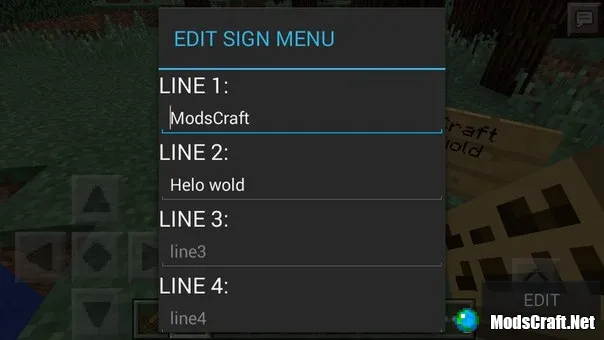
Edit the text and click on the confirm button just below.
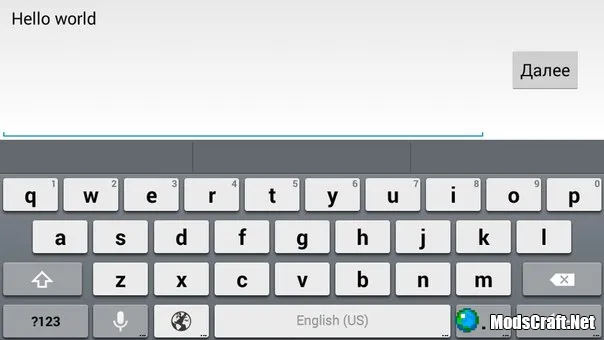
The text on the plate will be changed immediately and automatically =)

Installing the mod Edit Sign:
- Download the mod
- Run BlockLauncher
- Click on the wrench
- Go to the launcher settings and go to the ModPE script section
- Enable script support and click Add
- Find the downloaded mod and click on it to add
- The mod is installed!
Last version: v1.0
Download mod Edit Sign v1.0 (.js)
[5.69 Kb]
downloads: 231
Supported versions
0.13.1
There are no comments, be the first!



