Skin Invisible
11-04-2020, 12:38
116 090
Installing the skin:
Download skin Invisible
[940 b]
downloads: 28 014
Leave a comment
(total
37)





