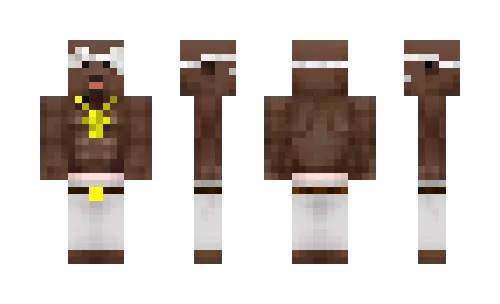Skin Troll
26-08-2017, 14:46
120 819
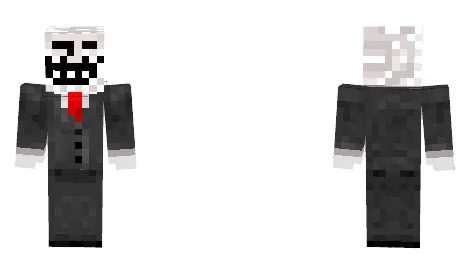
Installing the skin:
Download skin Troll
[2.12 Kb]
downloads: 94 929
Leave a comment
(total
5)