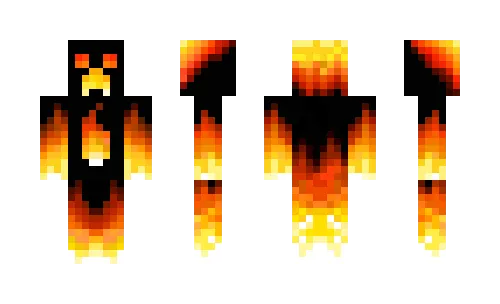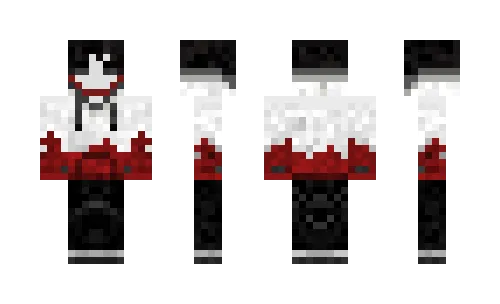Skin The Dark Knight
1-04-2020, 19:03
8 469

Installing the skin:
Download skin The Dark Knight
[2.16 Kb]
downloads: 1 248
Leave a comment
(total
1)