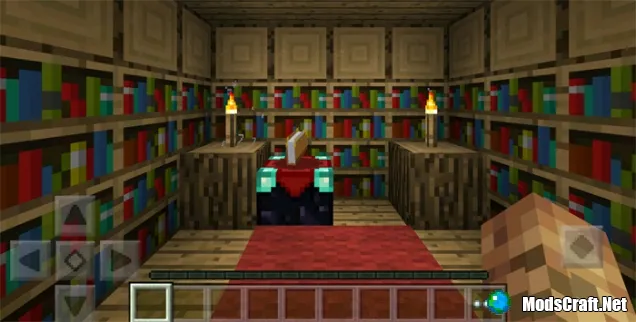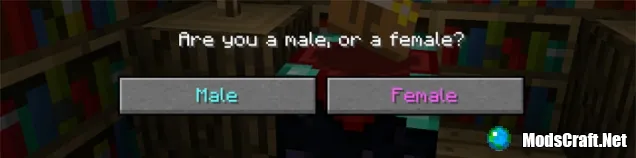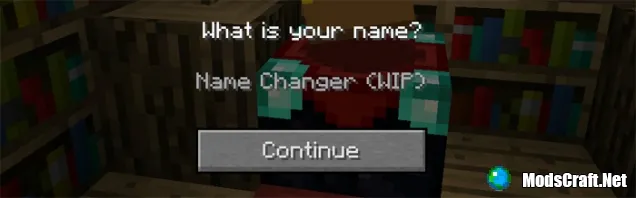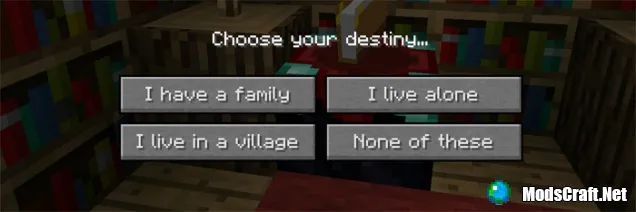Mod: Comes Alive PE

Sometimes playing Minecraft alone becomes boring and tedious. However, the modification of Comes Alive for Minecraft Pocket Edition will help solve this problem by adding new types of inhabitants with whom you can interact in various ways.
In the future, you can even marry a villager and have children with him or her. This is a great way to develop in the world of Minecraft and it makes the game much more interesting. This is the first beta version of the mod, and therefore it does not have all the features at the moment.
Create a new world to start with, and make sure you have created it in survival mode. After the world is loaded, the item Crystal Ball (ID: 4000) should appear in your inventory. Tap the ground with this item to continue.
Next, you will find yourself in a small room with bookshelves and an enchanted table. Tap on the table to decide your fate. A graphical interface opens with a choice of gender - Male or Female.
Since I am a man, I will choose the male gender, for this you need to click on the Male button. But if you want to be a woman (or vice versa), then this is completely normal!
The next question that will appear before you is: which gender(s) do you prefer to get married or get married. If you like both men and women, you can choose Either, but in this case I chose Women (Females).

The next question that will appear in front of you is your name. At the moment, this feature is in development, and you just need to click on the continue button (Continue).
The fourth and last question will ask you about your future fate. The option you choose here will affect your life, so be careful!
Unfortunately, this option is also under development, so the answer options are not working yet and will be available in the next version.
Now that you have chosen your destiny, it's time to start interacting with other people.
We advise you to use seeds to create a world with a village in order to find the inhabitants faster.
There are a lot of different people to interact with, but I decided to approach this girl. Hold down a little on the screen and you will see the interaction button "Interact" in the center of the screen.
Click on this button and the graphical interface will open. This girl's name is Elly and she works as a baker. She is apparently a peaceful person, but is unhappy for some reason. She's not married, so maybe I have a chance to cheer her up and marry her. What do you think?
Currently, most of the interaction buttons are under development, so I can't communicate with her yet, so I guess I'll have to wait for now.
The only working interaction buttons are Follow Me ("Follow Me"), Stay Here ("Stay here") and Free Movement ("Move Freely"). All the buttons are self-evident, aren't they?
I asked her to follow me and we went to the beach to eat some pie. Cool, right?
As mentioned earlier, this is still an early beta version of the mod and many features have not yet been implemented. But, apparently, it has a great potential to become something amazing!
Most of the items still don't work, but in the future they will be very important in addon!
In the future, you can even marry a villager and have children with him or her. This is a great way to develop in the world of Minecraft and it makes the game much more interesting. This is the first beta version of the mod, and therefore it does not have all the features at the moment.
Introduction
Create a new world to start with, and make sure you have created it in survival mode. After the world is loaded, the item Crystal Ball (ID: 4000) should appear in your inventory. Tap the ground with this item to continue.
Next, you will find yourself in a small room with bookshelves and an enchanted table. Tap on the table to decide your fate. A graphical interface opens with a choice of gender - Male or Female.
Since I am a man, I will choose the male gender, for this you need to click on the Male button. But if you want to be a woman (or vice versa), then this is completely normal!
The next question that will appear before you is: which gender(s) do you prefer to get married or get married. If you like both men and women, you can choose Either, but in this case I chose Women (Females).
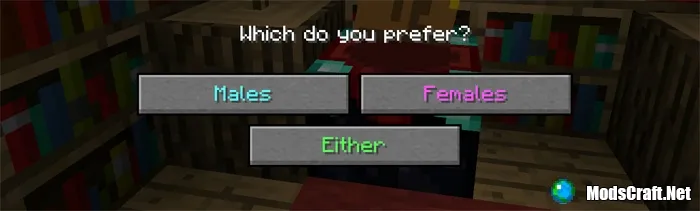
The next question that will appear in front of you is your name. At the moment, this feature is in development, and you just need to click on the continue button (Continue).
The fourth and last question will ask you about your future fate. The option you choose here will affect your life, so be careful!
Unfortunately, this option is also under development, so the answer options are not working yet and will be available in the next version.
- I have a family: I live with a family – you will find yourself in the house with your wife and children.
- I live alone: I live alone/alone – you will find yourself in the house, alone.
- I live in a village: I live in a village – you will find yourself in a village with a small population.
- None of these: None of them – you will remain in the ordinary world where you originally appeared. But nevertheless, you will still be able to find villagers and marry them, have children in the process of marriage, as well as develop as a couple.
Interaction
Now that you have chosen your destiny, it's time to start interacting with other people.
We advise you to use seeds to create a world with a village in order to find the inhabitants faster.
There are a lot of different people to interact with, but I decided to approach this girl. Hold down a little on the screen and you will see the interaction button "Interact" in the center of the screen.
Click on this button and the graphical interface will open. This girl's name is Elly and she works as a baker. She is apparently a peaceful person, but is unhappy for some reason. She's not married, so maybe I have a chance to cheer her up and marry her. What do you think?
Currently, most of the interaction buttons are under development, so I can't communicate with her yet, so I guess I'll have to wait for now.
The only working interaction buttons are Follow Me ("Follow Me"), Stay Here ("Stay here") and Free Movement ("Move Freely"). All the buttons are self-evident, aren't they?
I asked her to follow me and we went to the beach to eat some pie. Cool, right?
Interaction possibilities:
- Interact — in development
- Follow me — will follow you
- Stay here — will stand still
- Move freely — will just walk
- Trade — in development
- Set home — in development
- Special — in development
Other features
As mentioned earlier, this is still an early beta version of the mod and many features have not yet been implemented. But, apparently, it has a great potential to become something amazing!
Most of the items still don't work, but in the future they will be very important in addon!
Item IDs and crafts:
- Crystal Ball (id — 4000)
- Baby Boy (id — 4001)
- Baby Girl (id — 4002)
- Spawn Male (id — 4003)
- Spawn Female (id — 4004)
- Needle (id — 4005) – 1 iron ingot
- Needle and String (id — 4006) – 1 Needle + 1 thread
- Cloth (id — 4007) – 1 Needle and String + 1 white wool
- New Outfit (id — 4008) – 8 Cloth
- Tombstone (id — 4009) – 6 stones + 1 tablet
- Whistle (id — 4010) – 4 iron ingots + 1 planks
- Divorce Papers (id — 4011) – 1 ink bag + sheet + 1 pen
- Villager Editor (id — 4012)
Installing the mod Comes Alive:
- Open BlockLauncher and go to settings
- Select the section "ModPE script" and click on "Add"
- Find the mod file and click on it to add
- The mod is installed, have a nice game!
Supported versions
38 comments