Mod: Java Debug Screen
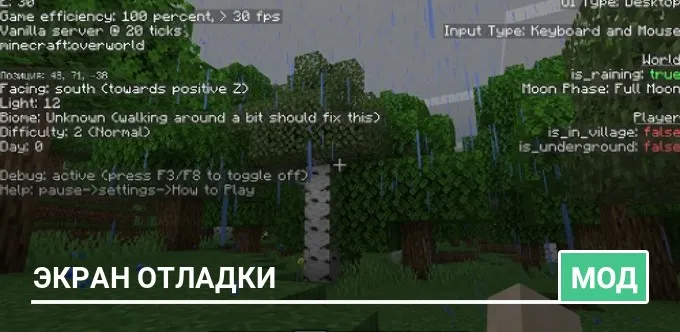
Mod Java Debug Screen will add to Minecraft PE is a full-fledged debugging screen with which you can get useful information in your world!
At the moment, this mod is only compatible when playing in a single world.
For the mod to work correctly, it is necessary to enable the display of coordinates, the capabilities of the creator of the holiday and additional modding capabilities in editing the world.

After entering the world, open Settings, Video and enable the Debug Screen option.

Now the debugging screen will be turned on and display various information!

Screen Features:
Turning the screen on and off:
Removing a mod:
Last update: May 2, 2021.
What's new?
At the moment, this mod is only compatible when playing in a single world.
For the mod to work correctly, it is necessary to enable the display of coordinates, the capabilities of the creator of the holiday and additional modding capabilities in editing the world.
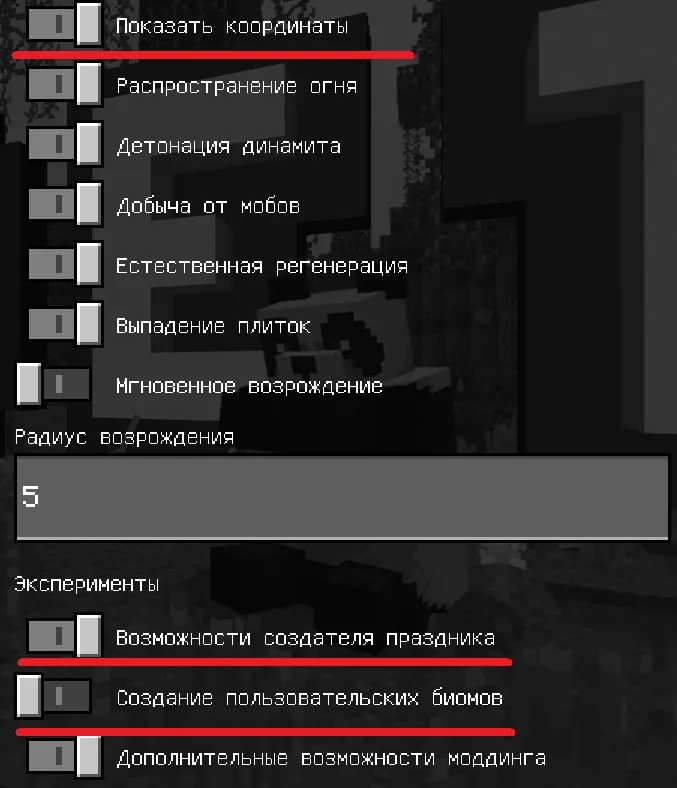
After entering the world, open Settings, Video and enable the Debug Screen option.
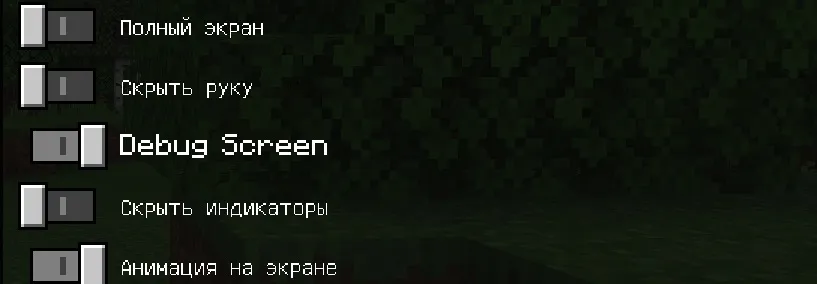
Now the debugging screen will be turned on and display various information!
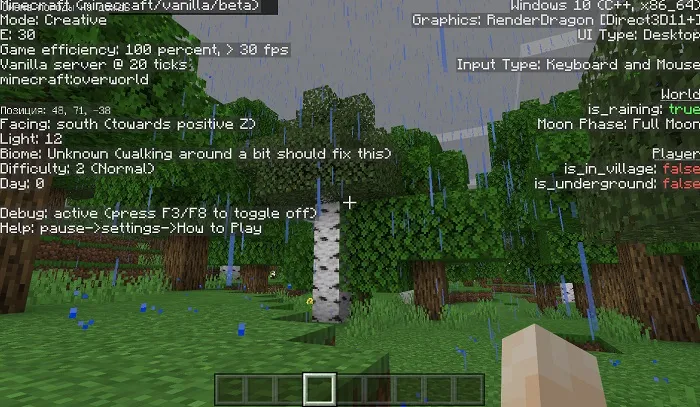
Screen Features:
- Minecraft. This text can be changed in the variable '$minecraft_game_version' in the file '/ui/_global_variables.json'.
- Game efficiency. Displays the stability of the game and gives an estimate of the current frames per second. 100% means that the game is working fine, 50% means that you have encountered something that affects performance, and 0% means that you are most likely playing on a weak device.
- Vanilla server. Displays the tickrate when playing on the server.
- E. Displays the entity counter at the set drawing distance.
- Dimension. Displays the current measurement.
- Position. Outputs the coordinates of the player.
- Facing. Displays information about which way the player is looking.
- Light level. Displays the light level.
- Biome. Outputs the name of the biome in which the player is located.
- Difficulty. Displays the difficulty level of the game.
- Day counter. Game days counter.
- Debug. Displays the status of the debug screen, as well as information on how to disable or enable it.
- Help. Displays information for help on the game.
Turning the screen on and off:
- Mobile device: Press the F3 button at the top of the screen.
- Windows 10: Press F8.
- Controller: Stand for about 1 second, sit down and press LB on the Xbox controller, L1 on the PlayStation, or L on the Switch.
- All platforms: go to Settings → Video → Debug Screen.
Removing a mod:
- Remove all the mod's Behavior and Resource packs from your world.
- Activate a set of behaviors with the following icon:

- Start the world and after downloading it you should see the following message in the chat: "[Player] Java Debug Screen removal successful!".
- Now you can exit the world and deactivate the applied set.
Last update: May 2, 2021.
What's new?
- Added right panel
Supported versions
1.17.0.50
9 comments

