Mod: Skins 4D and Objects 4D

The «Skins 4D and Objects 4D» mod lets you change your skin in Minecraft Bedrock (PE) using just a single command! Note that the addon works from version 1.14.0.3 and up.
Soldier
Use the command: /replaceitem entity @s slot.armor.head 0 item:militar
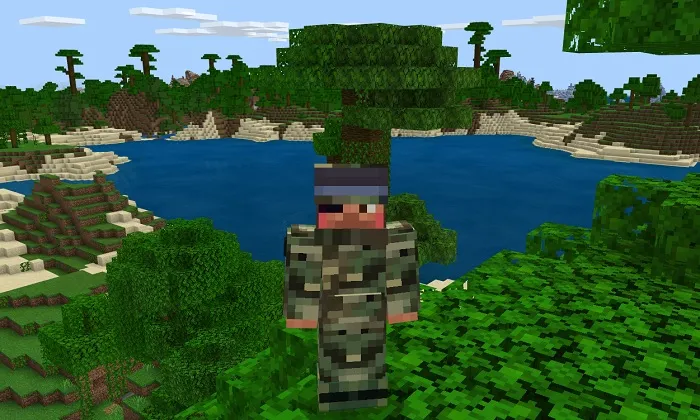
DJ
Use the command: /replaceitem entity @s slot.armor.head 0 item:backpack

Anime Girl
Use the command: /replaceitem entity @s slot.armor.head 0 item:test
Also enter (required!): /effect @s invisibility 99999

Andiuber Skin
Use the command: /replaceitem entity @s slot.armor.head 0 item:andiuber
Also enter (required!): /effect @s invisibility 99999

Skeleton
Use the command: /replaceitem entity @s slot.armor.head 0 item:esqueletohuida
Also enter (required!): /effect @s invisibility 99999

Miner
Use the command: /replaceitem entity @s slot.armor.head 0 item:constructor

Guitar
Use the command: /replaceitem entity @s slot.armor.head 0 item:guitarra

3D Glasses
Use the command: /replaceitem entity @s slot.armor.head 0 item:glasses

Santa Hat
Use the command: /replaceitem entity @s slot.armor.head 0 item:gnavidad

Backpack
Use the command: /replaceitem entity @s slot.armor.head 0 item:backpack2

If you want to return to your regular skin, just remove the item from the helmet slot and run the command /effect @s clear to remove effects.

How to install Skins 4D and Objects 4D mod (.mcaddon):
- Download the .mcaddon file from the link below.
- Simply open the file (via ES File Explorer on Android) and Minecraft will install everything automatically.
- Launch Minecraft and go to Edit World.
- Select Texture Packs.
- Find and activate the texture pack.
- Select Behavior Packs.
- Find and activate the behavior pack.
- The mod is installed. Enjoy the game!
