Mod: Lamborghini

Mod Lamborghini adds to Minecraft Pocket Edition the world-famous car. The author of mod spent a lot of time to convey as much realism as possible to the machine in the game. The laboratory consists of hundreds of pixels, each of which looks like a miniature block in MCPE.
Creepers, the cutest, but at the same time terrible monsters Minecraft PE have been replaced by Lamborghini. The player can even get into a car and drive it, controlling the movement with a key (carrot on a stick).

If you get very close to the car, you will notice that each pixel is a miniature version of some block in MCPE.


The screenshot below shows the interior of a sports car inside the cabin. As you can see, miniature gold and redstone blocks form part of the interior.


How to operate the machine?
Creepers, the cutest, but at the same time terrible monsters Minecraft PE have been replaced by Lamborghini. The player can even get into a car and drive it, controlling the movement with a key (carrot on a stick).
- Android/IOS: Long press on the vehicle, press Drive
- Windows 10: Right-click on the car to get into it

If you get very close to the car, you will notice that each pixel is a miniature version of some block in MCPE.

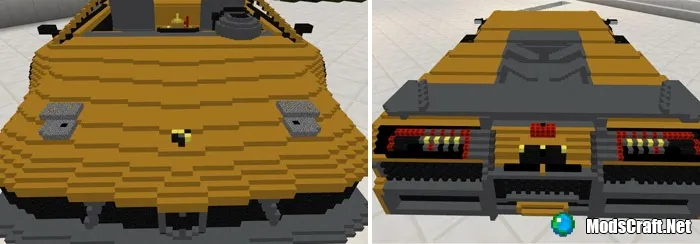
The screenshot below shows the interior of a sports car inside the cabin. As you can see, miniature gold and redstone blocks form part of the interior.


Installing the Lamborghini mod (.mcaddon):
- Download the mod file marked .mcaddon from the link below.
- Just open the file (via ES Explorer on Android) and the game will install everything you need by itself.
- Launch Minecraft Pocket Edition and go to edit the world.
- Select Resource packs.
- Find the texture file and click on it to activate.
- Select Behavior packs.
- Find the add-on file and click on it to activate.
- The mod is installed, have a nice game!
Supported versions
13 comments
