Mod: Protective Turrets

Mod Protective Turrets replaces the Shulker in Minecraft Pocket Edition with four turrets that will help you in protection! The turrets have a 360-degree visibility zone, i.e., the turret can turn in any direction to detect possible hostile mobs. If the tower detects an enemy, it will immediately try to eliminate the target.
It is worth noting that this mod will only work with MCPE not lower 1.0.4!
Turrets replace the Shulker mob, so we recommend using the spawn egg to create a turret in your world. You can also try to transport it from the Edge city, but it will take you quite a long time (www.youtube.com ).
Standard turrets are purple. But you can repaint them with dyes.

You can improve the turret with a long tap (or a right mouse click on Windows 10) with dye and other items.
Place turrets on every corner and you will always be safe!

Different towers have different types of attacks. For example, the greens will shoot large fireballs, so we recommend putting them away, because they can accidentally set fire to your house.

It is worth noting that this mod will only work with MCPE not lower 1.0.4!
How does it work?
Turrets replace the Shulker mob, so we recommend using the spawn egg to create a turret in your world. You can also try to transport it from the Edge city, but it will take you quite a long time (www.youtube.com ).
Standard turrets are purple. But you can repaint them with dyes.
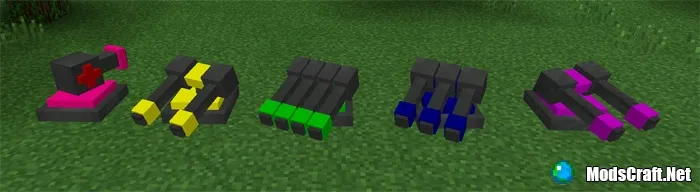
Improvements
You can improve the turret with a long tap (or a right mouse click on Windows 10) with dye and other items.
- Blue turret – shoots arrows
Level 1: Lapis lazuli
Vision distance: 64 blocks
Health: 50 health
Attack Speed (1)
Level 2: Gunpowder
Vision Distance: 80 blocks
Health: 100 health
Attack Speed (2)
Level 3: Diamond
Vision distance: 128 blocks
Health: 150 health
Attack Speed (3) - Purple Turret (Standard) – Shoots shulker projectiles
Level 1: Purple dye
Vision distance: 64 blocks
Health: 50 health
Attack Speed (1)
Level 2: Gunpowder
Vision Distance: 80 blocks
Health: 100 health
Attack Speed (2)
Level 3: Diamond
Vision distance: 128 blocks
Health: 150 health
Attack Speed (3) - Yellow turret (Yellow dandelion) – shoots snowballs
Level 1: Yellow dandelion
Vision distance: 64 blocks
Health: 50 health
Attack Speed (1)
Level 2: Gunpowder
Vision Distance: 80 blocks
Health: 100 health
Attack Speed (2)
Level 3: Diamond
Vision distance: 128 blocks
Health: 150 health
Attack Speed (3) - Green Turret (Lime Dye) – Shoots fireballs
Level 1: Lime dye
Vision distance: 64 blocks
Health: 50 health
Attack Speed (1)
Level 2: Gunpowder
Vision Distance: 80 blocks
Health: 100 health
Attack Speed (2)
Level 3: Diamond
Vision distance: 128 blocks
Health: 150 health
Attack Speed (3) - Black Turret (Black Dye) – Shoots with skulls
Level 1: Black dye
Vision distance: 64 blocks
Health: 50 health
Attack Speed (1)
Level 2: Gunpowder
Vision distance: 80 blocks
Health: 100 health
Attack Speed (3)
Level 3: Diamond
Vision distance: 128 blocks
Health: 150 health
Attack Speed (3) - Pink Turret (Heals) (Pink Dye) – Shoots healing potions
The player must be within a radius of 4 blocks to heal
27 chest inventory slots
Place turrets on every corner and you will always be safe!
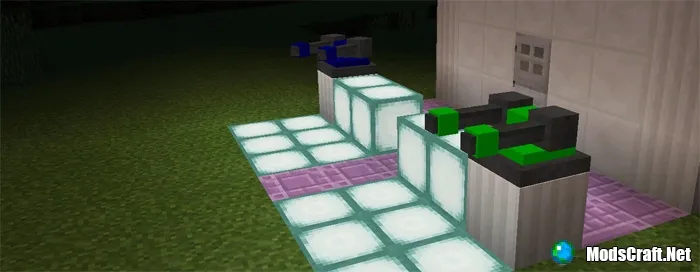
Different towers have different types of attacks. For example, the greens will shoot large fireballs, so we recommend putting them away, because they can accidentally set fire to your house.

Installing the Protective Turrets mod (.mcpack):
- Download the mod files marked .mcpack from the link below.
- Just open the files (via ES Explorer on Android) and the game will install all the necessary files by itself.
- Launch Minecraft Pocket Edition and go to edit the world.
- Select Resource packs.
- Find the texture file and click on it to activate.
- Select Behavior packs.
- Find the add-on file and click on it to activate.
- The mod is installed, have a nice game!
Installing the Protective Turrets mod (.zip):
- Download the archive with the mod from the link below.
- Extract the folder "... (Resource)" from the archive in /games/com.mojang/resource_packs/.
- Extract the folder "... (Behavior)" from the archive in /games/com.mojang/behavior_packs/.
- Launch Minecraft Pocket Edition and go to edit the world.
- Select Resource packs.
- Find the texture file and click on it to activate.
- Select Behavior packs.
- Find the add-on file and click on it to activate.
- The mod is installed, have a nice game!
Supported versions
1.0.4
4 comments
