Map: Reverse Dropper 1.0.5+

The map Reverse Dropper for Minecraft Pocket Edition is somewhat similar to the rest of the Droppers (droppers), except that you will not fall down, but "up"! It works thanks to the effect of levitation. And at the moment there are only four levels available, but it's a pleasure to pass them!
How to play?
At each level, you will find a button to set up a spawn point (checkpoint). Step on the pressure plate to get the levitation effect and start flying upwards. Use the control buttons to avoid obstacles. The goal is to get you to the top platform in each level.

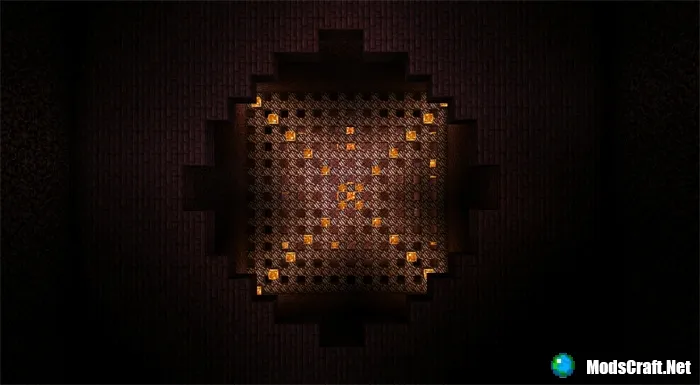
Installing the Reverse Dropper map (.mcworld):
- Download the map file .mcworld from the link below.
- Just open the file (via ES Explorer on Android) and the game will install all the necessary files by itself.
- Launch Minecraft Pocket Edition and find the map in the list of worlds.
- Launch the map and enjoy its passage!
Installing the Reverse Dropper map (.zip)
- Download the archive with the map from the link below.
- Extract the map from the archive in /games/com.mojang/minecraftWorlds/.
- Launch Minecraft Pocket Edition and find the map in the list of worlds.
- Launch the map and enjoy its passage!
There are no comments, be the first!





