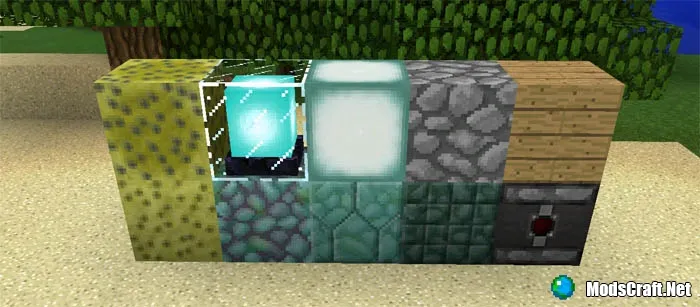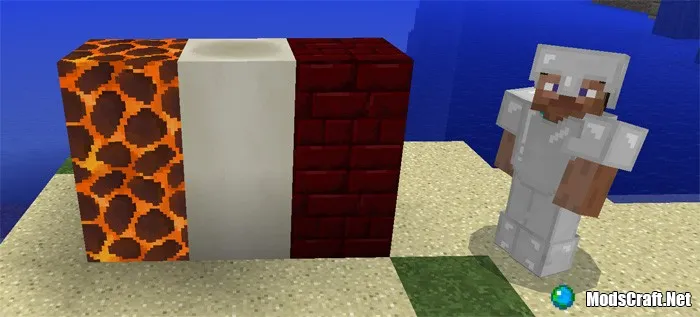Texture: Faithful

I present to your attention the best texture pack called Faithful, which was ported from PC to Minecraft Pocket Edition! Each texture with Faithful will have a resolution of 32x32 or 64x64 pixels, which will give incredible detail to the game world of Minecraft Pocket Edition.
With texture Faithful You will enjoy the incredible graphics of MCPE, which standard Minecraft PE textures do not allow you to do!
Last update: August 31, 2018.
What's new?
- The set icon has been updated
- Fixed phantom texture
Installing the Faithful texture (.mcpack):
- Download the texture .mcpack from the link below.
- Run the downloaded file so that the game installs all the components by itself.
- Open Minecraft Pocket Edition and go to the game settings.
- Select Global Resources.
- Find the texture and click on it to activate.
- Texture pack is installed, have a nice game!
Installing Faithful Texture (.zip):
- Download the archive with the texture from the link below.
- Unzip the folder from the archive to /games/com.mojang/resource_packs/.
- Open Minecraft Pocket Edition and go to the game settings.
- Select Global Resources.
- Find the texture and click on it to activate.
- Texture pack is installed, have a nice game!
219 comments