Texture: Ty-el's Settings Overlay
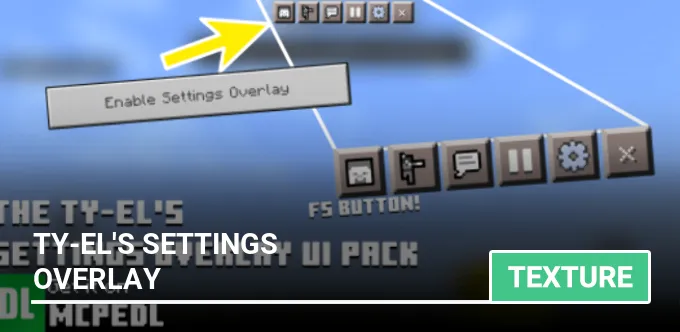
Texture pack Ty-el's Settings Overlay adds new game interface buttons to Minecraft. The new buttons will make it easier to play on mobile devices.
Buttons
Open the pause menu, and then click on the Enable Settings Overlay button to enable the new buttons:

Buttons
Open the pause menu, and then click on the Enable Settings Overlay button to enable the new buttons:
- Camera Switch
- Button to go to settings
- Button for closing new buttons

Supported versions
1.18.30
6 comments
