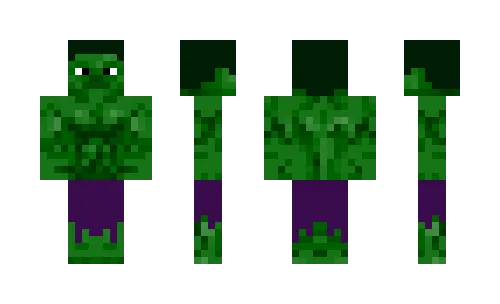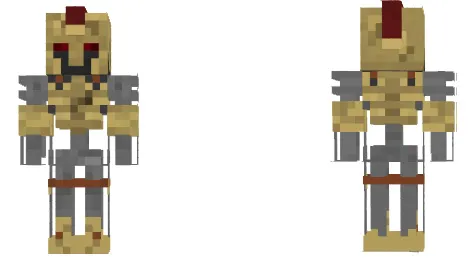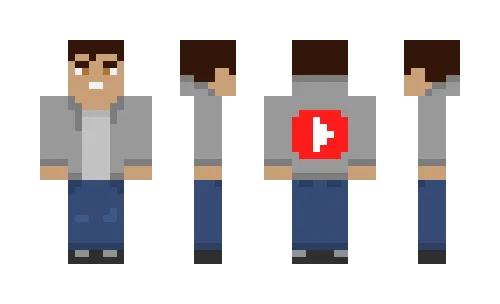Skin With wings
11-04-2020, 11:27
25 162

Installing the skin:
Download skin With wings
[1.79 Kb]
downloads: 4 759
Leave a comment
(total
23)