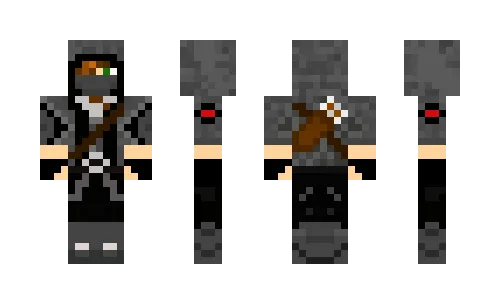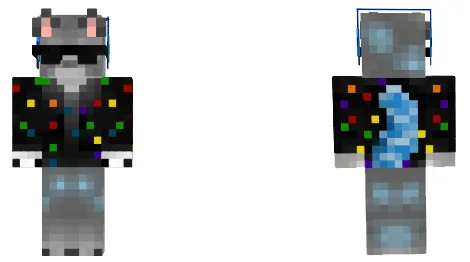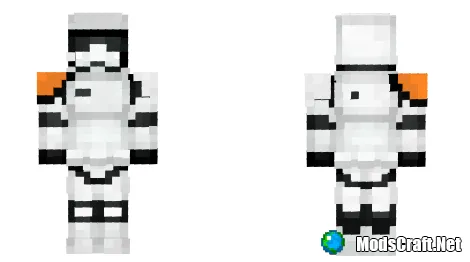Skin The Joker
14-07-2017, 18:35
59 039

Installing the skin:
Download skin The Joker
[2.19 Kb]
downloads: 30 937
Leave a comment
(total
4)