Mod: Feudal Furniture
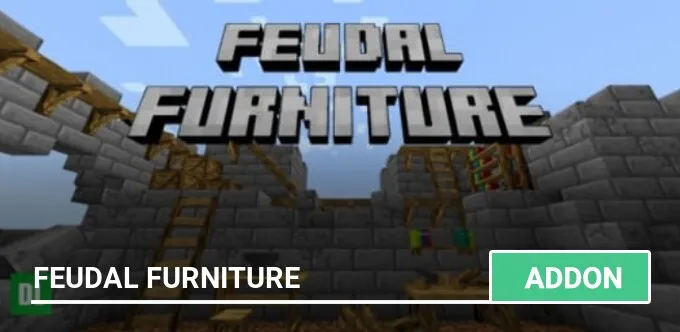
Mod Feudal Furniture adds a lot of new wooden furniture blocks to Minecraft. More than 150 new decor blocks are available!
Perfect for medieval buildings, while each texture retains the vanilla Minecraft style.
How to create?
In Survival mode, use a Stone Cutter and put Clay in it. Select the Box of the desired color.

Next, place the received Box back into the Stone Cutter and select the desired block.

In Creative mode, use inventory to get new blocks or use the command /give @p ff:block_name.
Available block options:
- Tables
- Wood boards
- Stairs
- Shelves
- Boxes
- Decorative elements

Examples





Supported versions
1.21.120
1.21.121
1.21.132
25 comments
