Shower in Minecraft
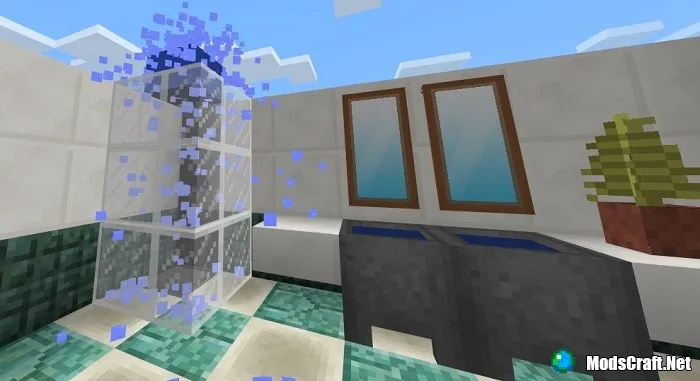
In this guide, you will learn about a new interesting Redstone circuit design using command blocks that will allow you to create your own shower cabin in Minecraft! To avoid overwhelming you with a lot of text, I suggest you download the map where you can see everything visually:
Here, I will briefly describe the commands, as detailed descriptions can be found on the Minecraft Wiki.
Preparation
First, I strongly recommend downloading the Coords Unlocker mod. Thanks to it, you will be able to see your coordinates in the game, which is very important for this guide and will generally be useful. The coordinates appear as X=width, Y=height, and Z=depth.
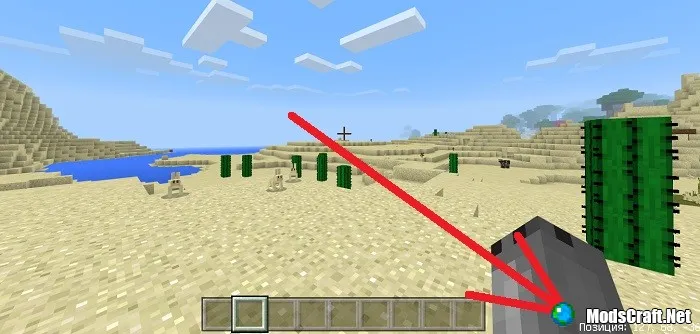
Let's get started!
I hope you won't get confused with this entire circuit and the commands. By the end of our guide, you should have something like this:
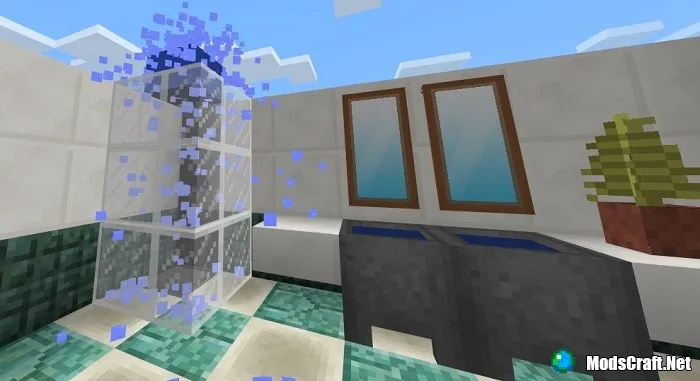
Enter two commands in the chat: /give @p command_block и /gamerule commandblockoutput false. The first command will give you a command block, and the second one will prevent command execution messages from spamming the chat. I placed a loading hopper for aesthetics; you also need to place one sticky piston and two buttons, which will turn the shower on and off:

And now, the main mechanism design. Note that you need to change the type of some command blocks to Repeating or Chain (blue=repeating, green=chain), and for all of them, set the parameter Redstone block needed to Always Active.
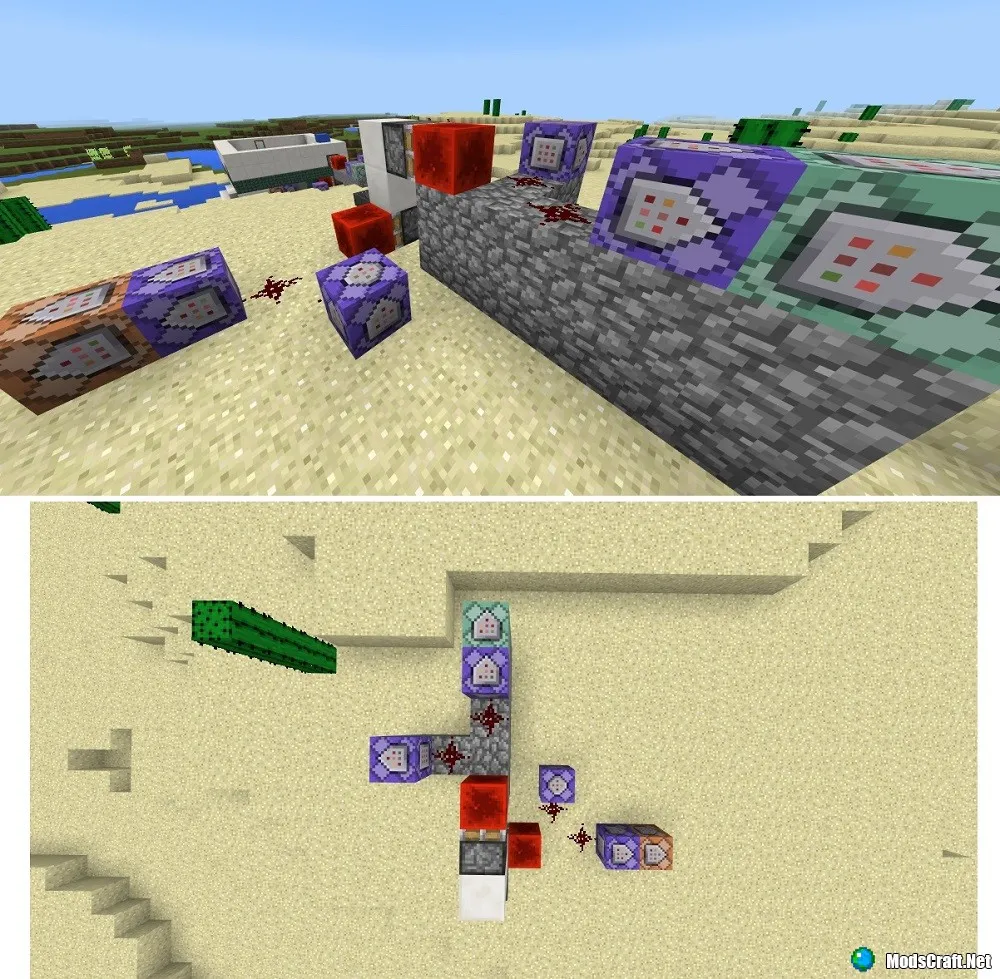
In the screenshot below, I marked the command blocks with numbers to help you not get confused when filling them in.

Let's move to the block labeled number one and enter the following command, which will play the sound of water from our shower.
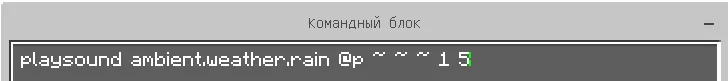
Let's add some decoration to the front side and place glass panels:

Have you still not installed the mod I mentioned earlier, almost at the beginning of our guide? Then it's time to do it. Without it, we can't proceed. ![]() Let's make it so that when we turn on the shower, the door (glass panel) closes. To do this, stand between the glass panels and remember the coordinates displayed in the lower right corner.
Let's make it so that when we turn on the shower, the door (glass panel) closes. To do this, stand between the glass panels and remember the coordinates displayed in the lower right corner.
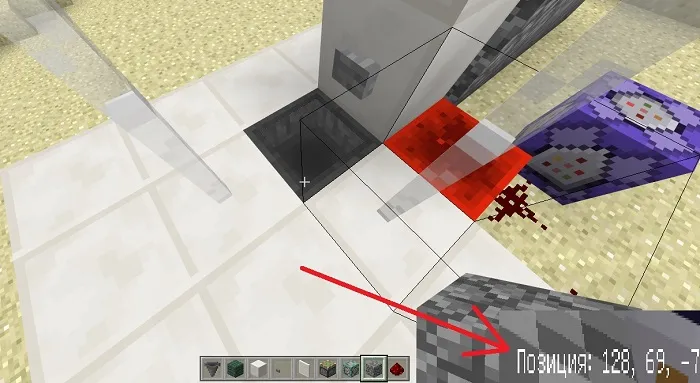
Open the interface of the command block labeled number two and enter the command shown in the screenshot below. Attention! Notice that my value was 69 initially, but then I entered 71. In other words, this command increases the height (Y-axis) by two blocks.
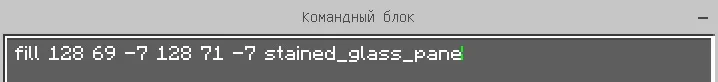
If you press the button now, the space between the glass panels will fill up, creating a closing effect.

Let's make the water flow in our shower. To do this, stand above and remember the coordinates.

Move to the third command block and enter the command (instead of 127 71 -6, enter the coordinates you remembered!) :
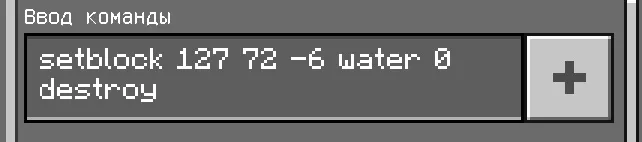
Great! Now, if you press the button again, water particles will appear, creating the effect of a fully functioning shower!

The shower mechanism itself is ready, but it still needs a way to turn it off. Remember the coordinates we used for our glass pane door? Well, we'll use the same concept, but this time we'll replace the glass pane with an air block in the fourth command block.
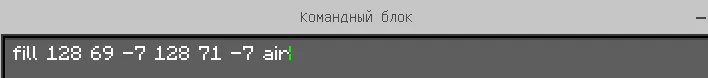
Stand between the piston and the redstone dust and remember the coordinates.

Enter these coordinates into the fifth command block:
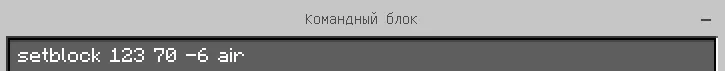
Go back there, but this time stand right next to the piston. Remember the coordinates again.

Now let's move on to the last, sixth command block. Open its interface and enter the command with the coordinates:
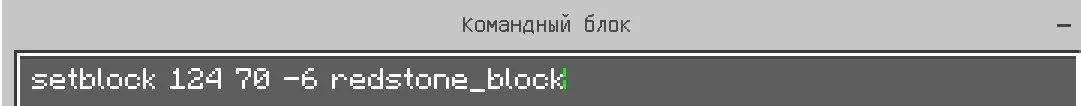
What did we just do? Now, if you press the second (bottom) button, the mechanism will remove the redstone block and return it to its original position, meaning that power from the redstone will no longer be supplied and the commands from the command blocks will stop executing. This will turn off the shower. That's it! I hope you liked this guide. If you have any questions or found any errors, feel free to write in the comments!
