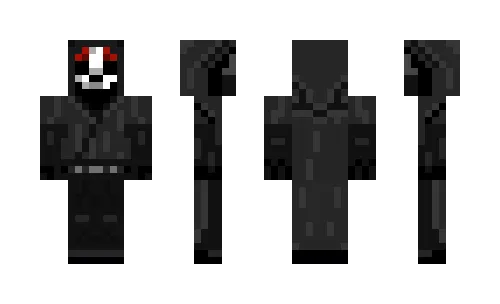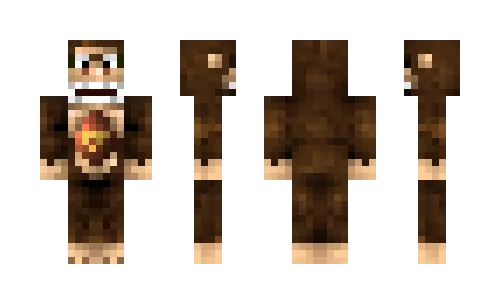Skin Blue Fox Girl
10-04-2017, 16:08
19 723

Installing the skin:
Download skin Blue Fox Girl
[2.16 Kb]
downloads: 14 180
Leave a comment
(total
6)