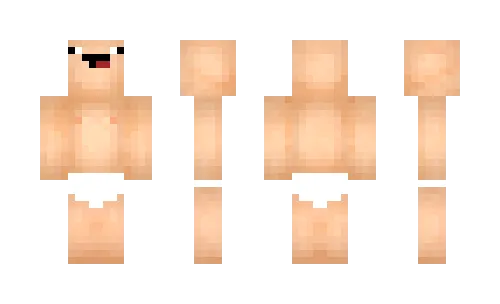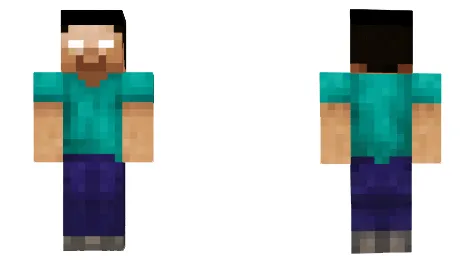Skin Naruto Hokage
17-03-2020, 19:04
17 134

Installing the skin:
Download skin Naruto Hokage .png
[1.61 Kb]
downloads: 3 466
Leave a comment
(total
4)