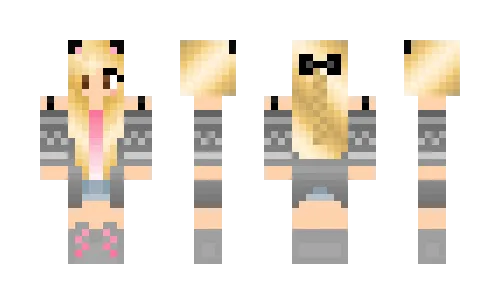Skin Crazy TNT
3-04-2020, 14:31
5 154

Installing the skin:
Download skin Crazy TNT
[2.6 Kb]
downloads: 177
Leave a comment
(total
1)