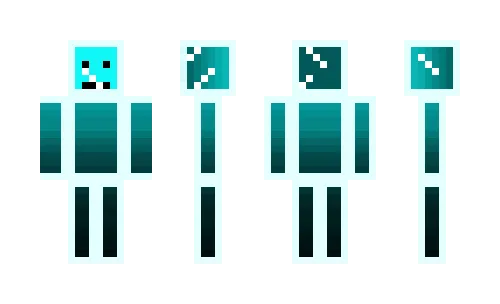Skin Zombie
16-03-2020, 20:58
18 888

Installing the skin:
Download skin Zombie .png
[1.56 Kb]
downloads: 4 488
Leave a comment
(total
5)