Mod: Advanced Storage Network

Mod Advanced Storage Network adds a new useful block to Minecraft PE. It is a special terminal that can store any items, while in an infinite amount! Items and blocks from other addons are also supported.
In the settings of the world, enable all the experimental features.
Recipes
It will take a lot of resources and time to create a terminal in survival mode. Recipes are quite expensive, but this is justified by the functionality of the block.
Storage Drive Casing:

Empty Storage Drive:

Storage Drive Core:

Storage Terminal Core:

Storage Terminal:
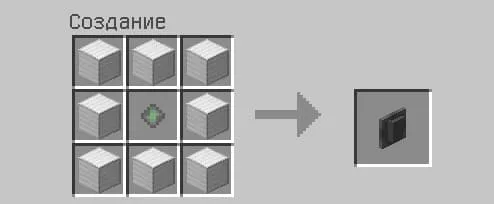
After creating the Terminal, select the place where you want to place it.

The block has an appearance animation.

If you hit the block, its interface will open. Since you haven't put anything in it, you will see the corresponding message.

Pick up the resources you want to put in the interface. Sit down and hit the block to put them in it.
Open the terminal interface again. Now you will see the items that are in it.
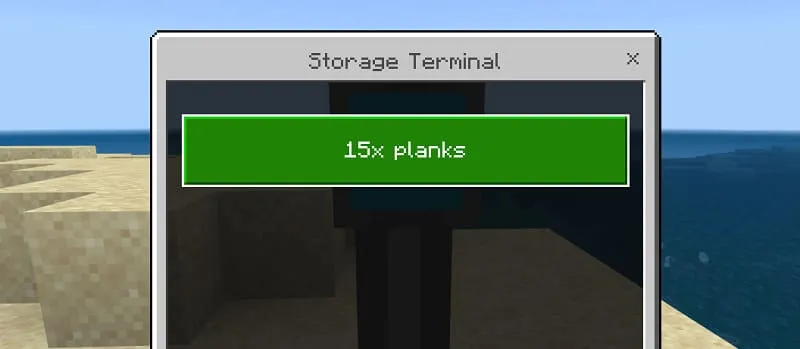
You can pick up resources at any time. Use the slider to select the desired amount.
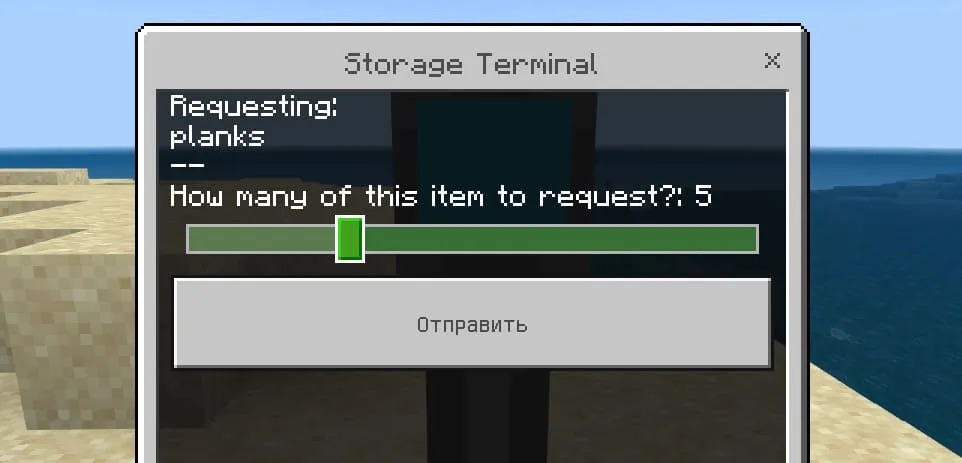
If you interact with the block (long tap or right mouse button), the terminal will break. In this case, the terminal itself and the disk that stores all your resources will drop out.
You can use this disk to write data to another terminal and restore your resources.
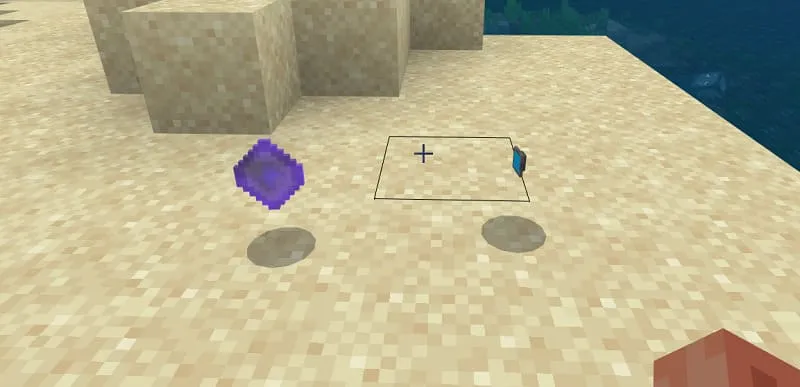
Storage Terminal Import Bus
Collects all items from the chests above it and places the items in the nearest storage terminal within a radius of 5 blocks.

