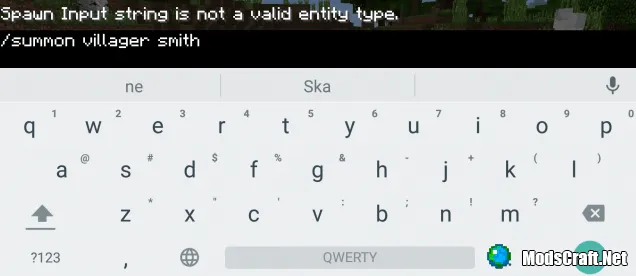Mod: Commands Mod 0.15.6

With the Commands Mod addon, many new and very useful commands will appear in Minecraft Pocket Edition, such as changing time, getting effects, cleaning inventory, and many others!
How does it work?
For example, I want to alert a resident with the profession of a blacksmith. To do this, there is a special command in the addon: /summon [creature name|resident profession]
To spawn a resident with the smithy profession, you will need to enter the command /summon villager smith.
After I entered this command, a resident immediately appeared near us.
You can find the rest of the commands in the list below.
Attention!
- This addon does not support x86 devices.
- The addon does not work in multiplayer!
- Some commands may cause the game to crash!
- Create a backup copy of your world before using this addon.
List of commands:
<> = required parameter.
[] = optional parameter.
- /memwarn - writes memory data to logs.
- /setskin - sets the skin of Alex or Steve.
- /export - export of the world. This command did not work on my device.
- /import - export of the world. This command did not work on my device.
- /longpick - allows you to place blocks from a distance greater than in the creative and survival mode.
- /screenshot [file name] - takes a screenshot. When using this command, the game crashed on my device.
- /exportshots [file name] - export screenshots to a .zip archive. Does not work because of the crash of the game when creating the screenshots themselves.
- /wipeout - removes creatures that are near you.
- /timeset - sets the time in the world (0 for the day).
- /timeadd - adds a certain value to the current game time.
- /timelock [value] - stops the time at a certain value. If no value is specified, the game will freeze the current time.
- /timestop [0/1] is almost the same as the command above. The difference is that 0 - stops time, and 1 - unfreezes it.
- /give [qty] [damage] - gives the player an item.
- /player - gives the sender special abilities. Flags: noclip - walking through walls, fly - flying, instabuild - fast construction (infinite number of blocks), nodamage - disables damage.
- /health - sets the entered health value to the sender.
- /hunger - sets the entered hunger value to the sender.
- /getpos [player] - gets the positions of the entered player.
- /tp - moves along the entered coordinates.
- /jmp - throws the sender to the entered height.
- /effect [seconds] [gain] - gives the sender the entered effect. The list of effects you will find Minecraft Effect list.
- /xp - gives the sender experience.
- /lvl - gives the sender a level.
- /enchant [enchantment id] [level] - enchants an item.
- /disenchant - removes (if any) enchantments of the item.
- /clearInventory [player] - clears the player's inventory. If no value is entered, the sender's inventory will be cleared.
- /rain [time] [rain level] - creates rain.
- /lightning [time] [thunderstorm level] - creates a thunderstorm.
- /summon [creature name|resident profession] - spawns the creature. A list of the names of creatures and the names of the professions of the inhabitants can be found below.
- /gamemode [game mode] - changes the game mode. 0 - survival, 1 - creativity. If no value is entered, the game will automatically change the mode itself.
- /tick - shows the current tick.
- /tickset - sets the tick from the value.
- /kit [kit name] - gives the player a set of items and blocks. Works only in creative mode! Set names: minecart, redstone, wool, blockui.
- /setworldspawn - sets the spawn point for all players.
- /spawning - switches the natural spawn of mobs.
- Debag (it's not clear how it works for what) - /aigoals
/bounds
/paths
/villages
/log
/profile
Installing the Commands Mod addon:
- Download the addon.
- Install as a regular Android app.
- Open BlockLauncher and click on the wrench.
- Go to the launcher settings.
- Enable addon support and the addon itself, if it is disabled.
- The addon is installed, have a nice game!