How to transfer any real city in Minecraft?

Ever dreamed of recreating the familiar streets of your city, your childhood home, or the landscapes of any location in Minecraft?
Thanks to a team of enthusiasts, this has become possible! By combining OpenStreetMap data with the power of the Rust programming language, they have created a new tool for Minecraft.
The project, called Arnis, allows you to transfer any location from maps into the Minecraft world with just a few clicks.
How to Use It?
- Make sure you have Minecraft (Java Edition) installed.
- The recommended version is 1.21.4. Versions 1.16.5 and below are not supported.
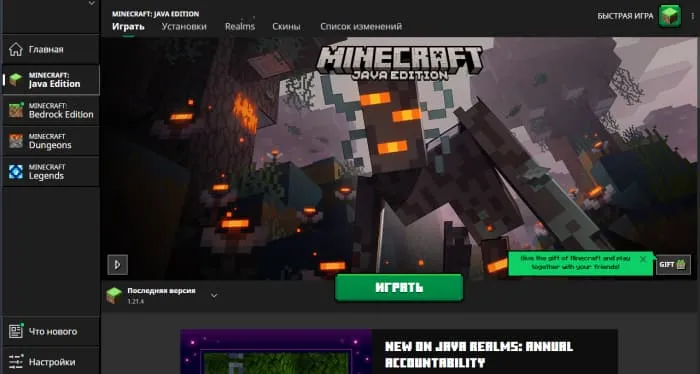
- Go to the project page Arnis on GitHub and download the latest version for your system (Windows, Linux, or macOS).
- Download link: Releases Page

- Run the program.
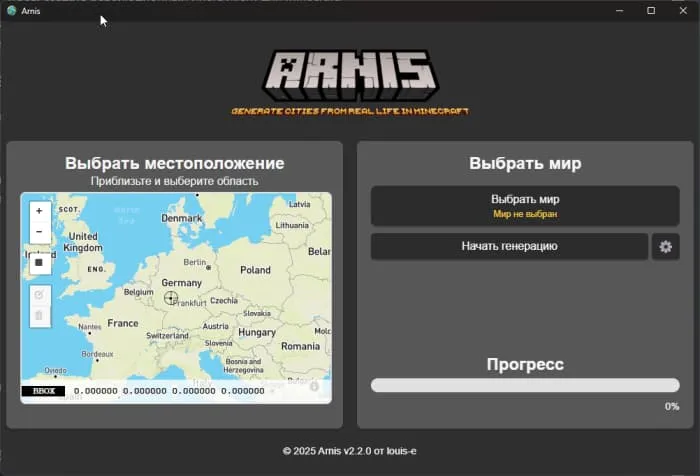
- Use the map and zoom controls to find your desired location.
- Select the area you want to generate using the rectangle tool (on the left).
- Avoid selecting too large an area, as there is a limit, and only part of the world may be generated.

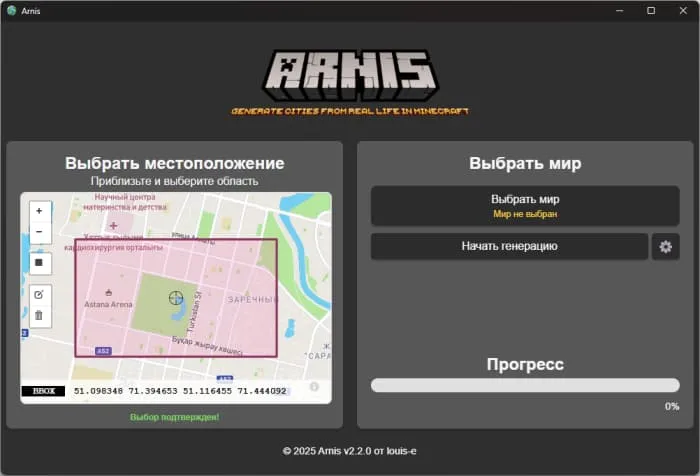
- You can generate the area in a new world (automatically created) or add it to an existing one.
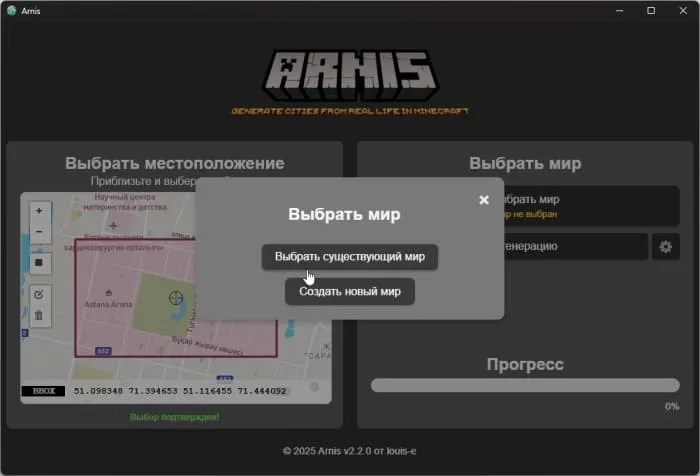
- There are also generation settings, including winter mode, terrain type, and world scale.
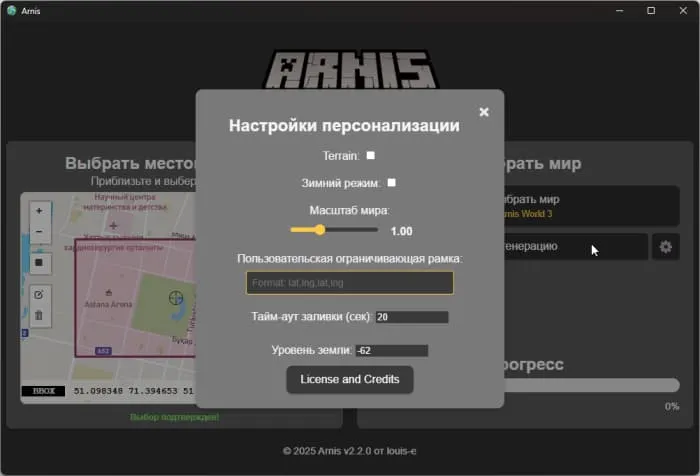
- Click "Start Generation" and wait for the process to complete.
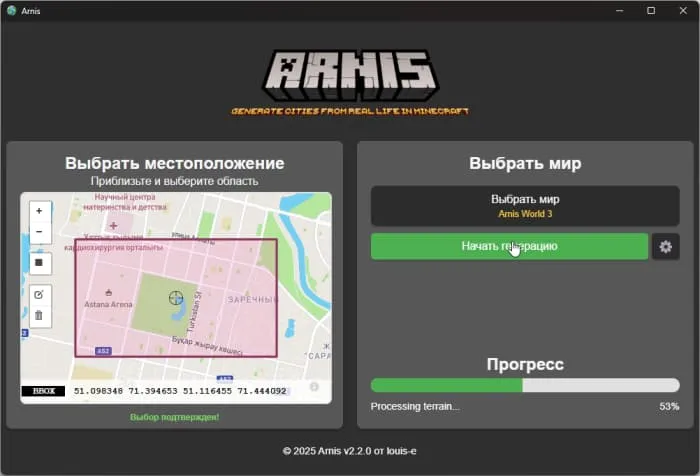

How Does It Work?
In short, the tool uses OpenStreetMap data, which is processed through algorithms to create Minecraft structures and blend them with the terrain.
- The script retrieves map data for the selected area.
- The script interprets the map data and converts it into a Minecraft-friendly format, transforming individual points and lines into coordinates and objects.
- Objects are prioritized to ensure proper placement without overlapping each other.
- Using processed data, the program constructs buildings, roads, terrain, and other elements.
- The world foundation is built first to support all other structures.
- The final world is saved into files, allowing you to load and play in it.
Limitations
Although the tool has many advantages, it also has some limitations:
- Buildings transferred into the game will be empty—without interiors.
- Accuracy depends on the available OpenStreetMap data. Some areas may lack detailed mapping.
- The project is community-driven, meaning you can contribute to improving map data.
The developers plan to continue improving the tool, adding better generation, interiors, and additional features.
Arnis is completely free and open-source. Anyone can contribute to development or report issues here: GitHub Project Page.
