How to play MCPE with friends?

Very often I am asked the questions "How do I play MCPE with friends?" etc. All this is pretty stupid, because it's pretty easy to play with friends on a local server, and in this guide I'll tell you about two ways to play with friends in Minecraft Pocket Edition
It is worth noting that in such ways the maximum number of players on the server can be five.
For this method, you do not need the Internet, the main thing is that the rest of the players are near you!
One player must turn on the Wi-Fi hotspot [/b], and the others must connect to it. It will be even easier if all players connect to the same access point (WiFi router, etc.).
You can enable the access point in the device settings, usually this is the [b] tabModem mode.

Now, the player who has distributed Wi-Fi or who wants to launch his world should go to the window of creating the world MCPE or editing it, and in the tab Network game you need to activate the options The multiplayer game and are seen by local players.

It remains only to launch the world, and all other players in the game window need to select Friends and a local server will appear there.

The second way is to register in Xbox Live. Thanks to Xbox Live You will be able to play with friends from other cities/countries, as well as get achievements. There are pros and cons here, but in this case you and your friends will have to register in Xbox Live.
It's very easy to sign up for Xbox Live! To do this, you need to click in MCPE on the buttonLog in, after which the authorization window will open.

If you already have an account Xbox Live, then just enter your email and password for authorization. If you still don't have an account, then select "Create it!"

Fill in all the fields, and then enter the received code from the SMS to confirm the phone number.


I recommend specifying the age of 21 (or more, since Xbox Live has some age restrictions.

Now all that remains is to specify the desired nickname (player tag) that will be used for your Xbox Live account and Minecraft PE.

Go back to the game again and select the Friends tab, press Add a friend.

In the window that opens, select Find friends by the player tag, and then enter your friend's tag and add it.

We go into the game and discover our world. In the pause menu, press the buttonInvite to the game .

Select the friends to whom we want to send an invitation and click Send an invitation.

Your friend (or friends) will only have to confirm the invitation and then you can play together!

That's it! Don't forget to write your tags in the comments to find new friends for Minecraft Pocket Edition!
It is worth noting that in such ways the maximum number of players on the server can be five.
I want to draw your attention to the fact that if you have Android below 4.4.2 and you have installed Minecraft PE for Android 2.3.6+, then you won't be able to play via Xbox Live!
The first way
For this method, you do not need the Internet, the main thing is that the rest of the players are near you!
One player must turn on the Wi-Fi hotspot [/b], and the others must connect to it. It will be even easier if all players connect to the same access point (WiFi router, etc.).
You can enable the access point in the device settings, usually this is the [b] tabModem mode.
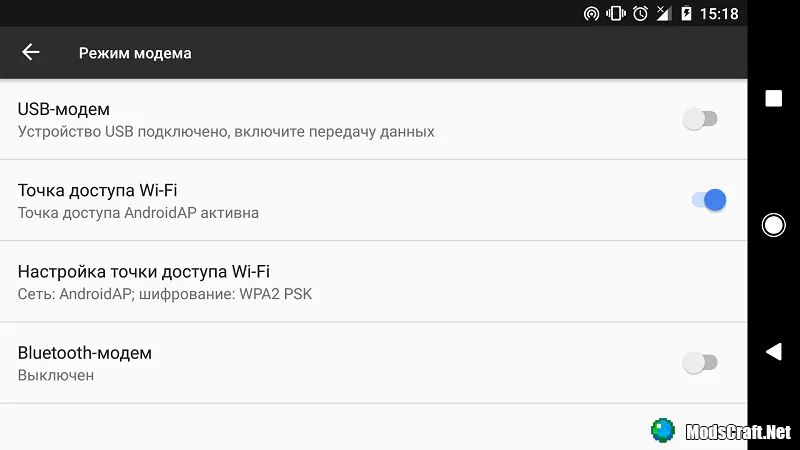
Now, the player who has distributed Wi-Fi or who wants to launch his world should go to the window of creating the world MCPE or editing it, and in the tab Network game you need to activate the options The multiplayer game and are seen by local players.
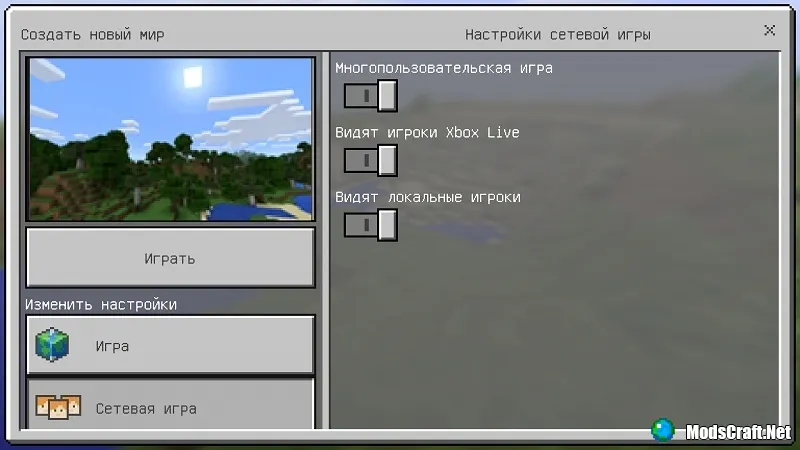
It remains only to launch the world, and all other players in the game window need to select Friends and a local server will appear there.
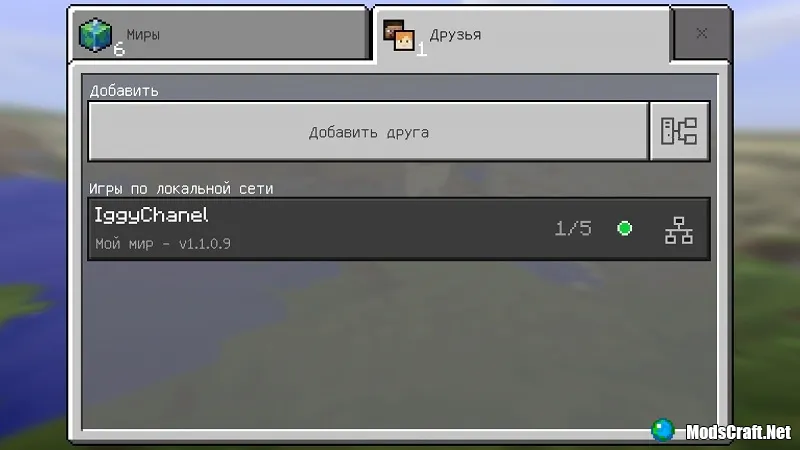
The second method
The second way is to register in Xbox Live. Thanks to Xbox Live You will be able to play with friends from other cities/countries, as well as get achievements. There are pros and cons here, but in this case you and your friends will have to register in Xbox Live.
It's very easy to sign up for Xbox Live! To do this, you need to click in MCPE on the buttonLog in, after which the authorization window will open.
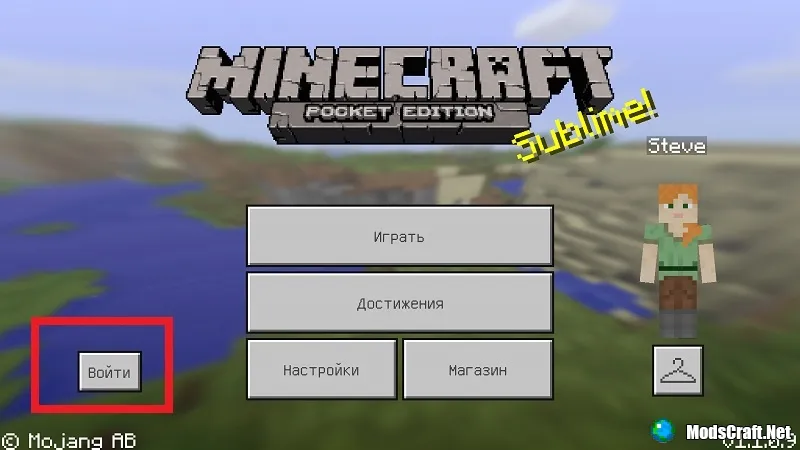
If you already have an account Xbox Live, then just enter your email and password for authorization. If you still don't have an account, then select "Create it!"
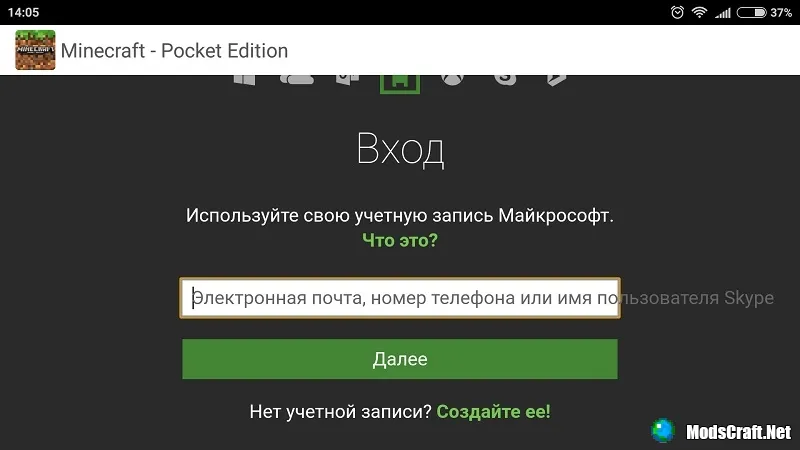
Fill in all the fields, and then enter the received code from the SMS to confirm the phone number.
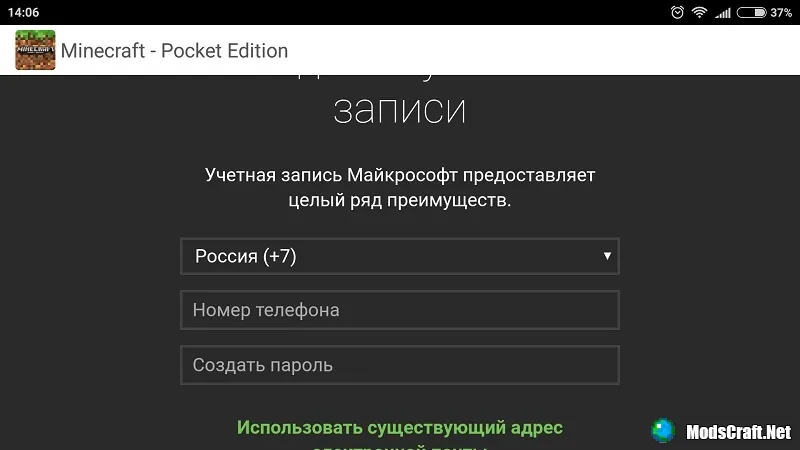
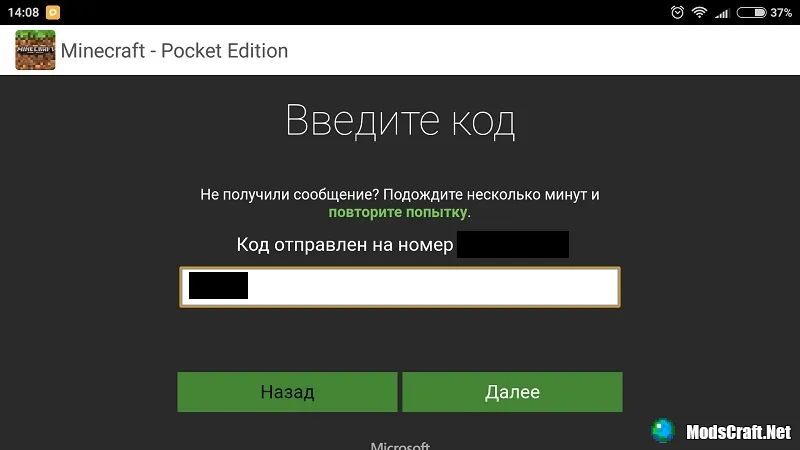
I recommend specifying the age of 21 (or more, since Xbox Live has some age restrictions.
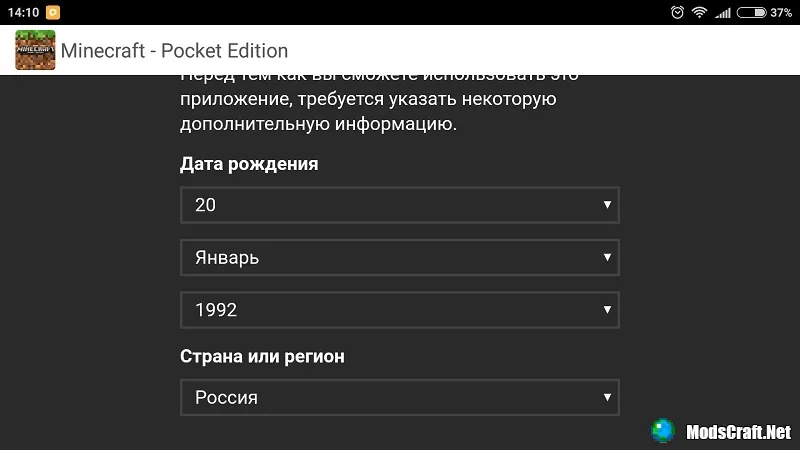
Now all that remains is to specify the desired nickname (player tag) that will be used for your Xbox Live account and Minecraft PE.
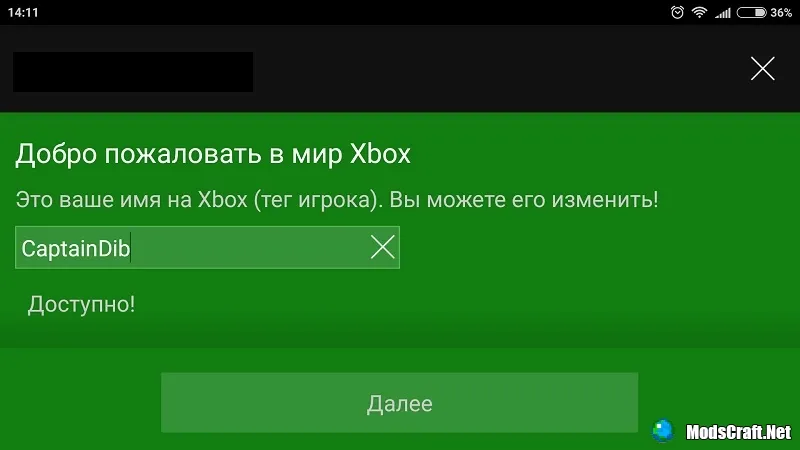
Go back to the game again and select the Friends tab, press Add a friend.
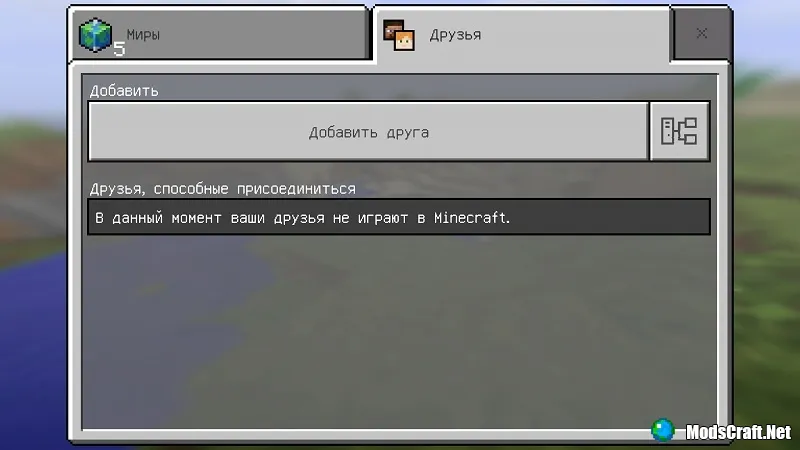
In the window that opens, select Find friends by the player tag, and then enter your friend's tag and add it.
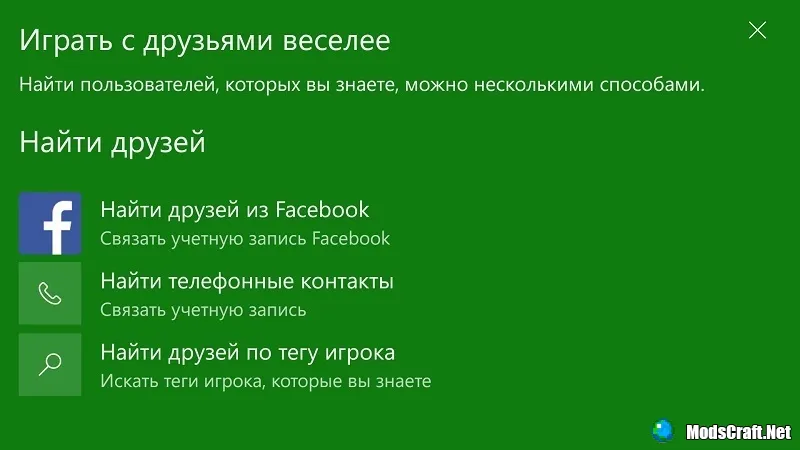
We go into the game and discover our world. In the pause menu, press the buttonInvite to the game .
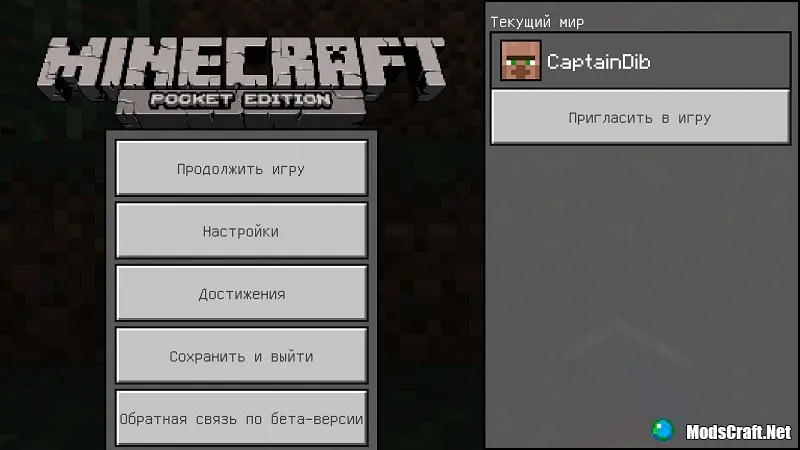
Select the friends to whom we want to send an invitation and click Send an invitation.
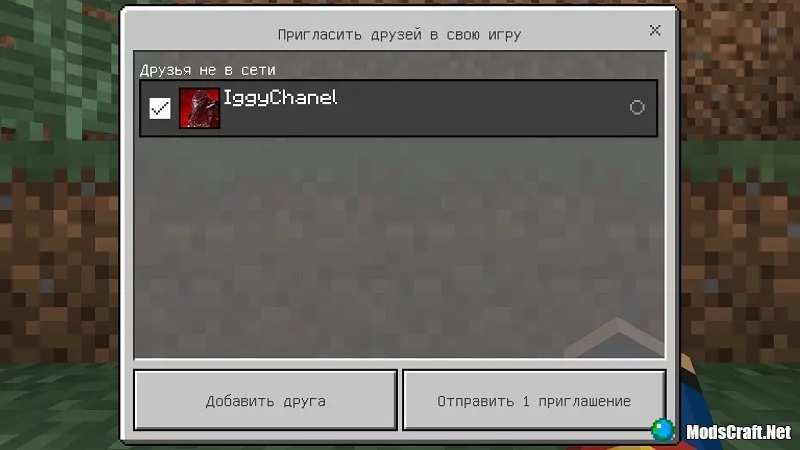
Your friend (or friends) will only have to confirm the invitation and then you can play together!
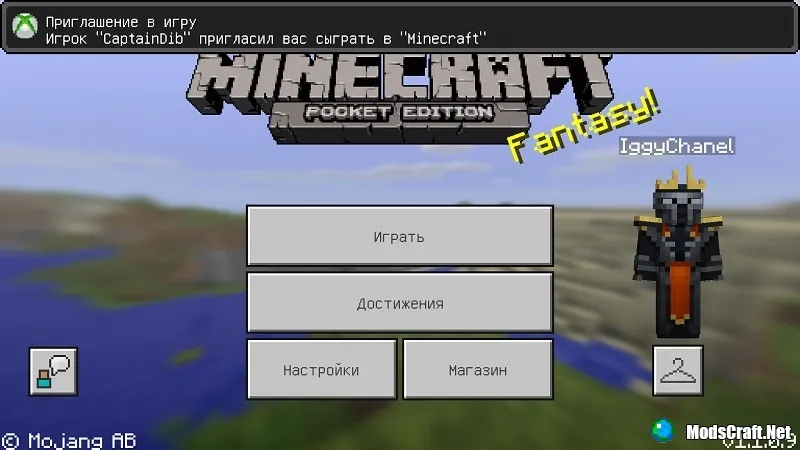
That's it! Don't forget to write your tags in the comments to find new friends for Minecraft Pocket Edition!
179 comments
